Most of us have been living in the abnormal “new normal” for about three months. From where I sit, it seems like sheltering in place and social distancing is working. But we still don’t know how serious—or how long—the impact coronavirus will have on our personal and professional lives.
But the pandemic isn’t the only thing heavy on my heart and mind. Images of civil unrest and injustice in the United States have put a harsh spotlight on racism. It’s caused me to look inward like so many of you. And most companies are taking a step back to really examine how they look at unconscious bias and discrimination.
Both of these issues are incredibly important to employees, and they must be addressed head on. How a company handles their response can be the difference between having an engaged workforce and massive attrition.
Communication

As we’ve discussed before, employee communications during a crisis is one of the most important, if not the most important, elements to managing events that impact your business. I am fortunate to be part of a group of like-minded communications professionals who are dedicated to both the companies they work for and the employees who work alongside them every day.
We recently gathered to talk shop. We shared ideas and information on corporate comms during the pandemic and how/when organizations plan to return to the office. In addition, we spent a considerable amount of time talking about anti-racism, what we’re doing to address it, and how we can move forward in a more inclusive way.
Here are a few key takeaways from that discussion:
- We are living in unprecedented times, and every organization is approaching coronavirus and anti-racism differently.
- Because both are steeped in controversy and emotion, they are more personal than any other crisis or company action. As a result, all eyes are on how and when (and even who in) the company communicates.
- Although the core messages are similar at the highest of levels, the details and calls to action are unique to the organization. For example, most are tailoring messages by location and business unit.
- Video has become the preferred communications channel. They’re hosting webcasts more often and more people are attending.
Regardless of the tactics in your crisis communications plan, these are the times great companies emerge or fail. Clear, consistent and frequent communication is critical. You don’t want employees guessing or filling in the gaps about what you are—or worse, you are not—doing.
I could go on forever about the importance of transparent of communications, but let’s talk mechanics.
Video Becomes Essential
In the past, leaders heavily relied on emails or gathering in auditoriums for all-hands meetings to pass information to their teams. But in this work from home era, video has proven itself as the best way to be together when we have to be apart.
Video is probably something you didn’t realize you needed until you could no longer work side-by-side with colleagues. As humans, we have a need for connection. We want to see each other, and make eye contact.
That’s why video has become the most essential business tool in this work from home era. We need more than just words in an email. We want to see expressions, reactions and body language, because they give us clues into the trustworthiness and authenticity of the person and/or message.
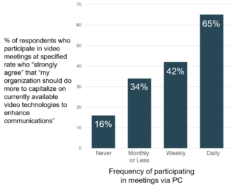
A Wainhouse Research survey conducted in the fourth quarter of 2019 found 39% of respondents say they “strongly agree” with the statement that “my organization should do more to capitalize on currently available video technologies.” What’s interesting is the more they use the video, the more they believe this to be true. Sixty-five percent of people who participate in meetings daily “strongly agree” their organization should use video more.1
You could even say we’re at the tipping point of becoming a video-first culture. Most of us are using video now. We use it at work and we’re using it to connect with friends and family. And with social distancing protocols still in place, chances are video will remain an important business communications tool when we return to the office.
Going Back to the Office
Based on discussions with my peers and our customers, plans to return to the office are highly dependent on a number of factors. For example, do employees have to be in the office to get their jobs done? Do they have the adequate space to socially distance? What are the productivity and financial gains/losses?
A Rapid Return to the Office
A large, global manufacturing firm told us they’re planning to have 100% of their workforce return to the office by July 15. Their business is largely housed in research labs and manufacturing facilities that pump out products you and I use every day. As a result, many of their employees are already working in the “office.” Last week, their leadership team evaluated local guidelines and data, and ultimately decided all employees should return to the office.
The timeline might seem a little aggressive, but they have an advantage. Because so many employees were already working in corporate facilities, they already have the proper safety measures in place, ordered the right supplies, and have a good idea of what works and what doesn’t. You might say they have a proven formula.
Taking it Slow
Ramp’s informal research has revealed most organizations are taking it slow.
One of our clients, a financial services company, fits into this category. They’ve established a new set of guiding principles, reconfigured their offices, and identified ways to keep coronavirus at bay while in the office. As of now, workers who are most critical to business operations have returned to the office. Then, they are rotating teams between home and the office on a weekly basis.
Likewise, a large technology company based in California is taking a measured approach. About 20% of employees have already returned to the office. The remainder are assigned work from home status through the end of the year, but can apply to return to the office on a more permanent basis. HR, facilities and the individual’s manager will make the final call based on a number of factors such as local statistics, office capacity, and more.
Here’s the beauty of this approach. The leadership was bold. They created some certainty where there wasn’t any.
A Whole New Approach
A well-known retail giant outgrew their headquarters. Before local sheltering in place orders, they were looking for a new building to accommodate their need for a larger headquarters space. The pandemic hit. People worked from home—successfully—and the retailer made a left turn.
They’re still planning for a new headquarters, but they just signed a lease on an office space smaller than their current space.
Why, you might ask? Working from home proved to this company you don’t have to be at the office to get work done. Flexibility works. In addition to having more frequent all-hands webcasts, they’ve also conducted surveys to collect employee feedback. The numbers—and insights—have propelled them into the so-called “workplace of the future.”
The Technology Factor
Maybe you are preparing to bring all—or a portion—of your employees back to the office. Regardless of how and when, there is a lot to consider. As you think about your workspaces and meeting rooms, new etiquette guidelines, and basic needs like water fountains and restrooms, you also need to think about technology.
We have become a video-first culture. But video uses a great deal of bandwidth. Most likely, your enterprise network wasn’t designed to handle that much data. As a result, you could be in for a rude awakening.
Ramp Co-CEO Anthony D’Amore already talked about some of the practical things you need to consider in his recent blog. So, let’s talk about how you can prepare for video’s return to the office.
If you’re planning to bring everyone back to the office, here are a few things you should consider.
Production Quality
This will be largely dependent on whether or not your production staff has returned to the office. Despite our desire for perfectly staged videos, it’s way more important to deliver a meaningful message with clear calls to action. (Side note: You also need to consider how your audience will perceive the video production. And whatever you do, model social distancing if you’re asking employees to do the same.)
Employ Split Tunneling
If some employees are still working from home and using VPN, traffic to and from the internet can drag down your network. Split tunneling allows only on-premises corporate resources to go through the VPN. The rest—like streaming video from cloud platforms—goes direct from the internet/cloud to the user, alleviating the VPN tunnel and freeing up your network for corporate resources.
Re-evaluate Your Streaming Platform
Will the streaming video platform you’re using now, meet your organization’s future needs? For some, streaming video and video conferencing was a novelty. As a result, they took the path of least resistance to quickly get video tools in place. But as you return to the office, those tools may not meet the needs of your organization (i.e. security).
A good starting place is to bring together IT, marketing/comms and human resources to talk about use of video. Think about how you might use live and on-demand video beyond company-wide meetings and learning and development. Outline requirements. Then, search for solutions that meet your requirements and use cases.
Deploy an eCDN
The easiest and fastest way to optimize network congestion created by streaming video is to deploy an eCDN. There are three basic types of eCDNs: multicasting , video caching and peer-to-peer networking. There are many options when it comes to eCDNs, but like your streaming platform, consider one that fits your needs today and well into the future.
Test Your Network
A former colleague told me they typically have about 20% of their workforce attend all-employee webcasts. Now, nearly 90% are attending the meetings—and they’re hosting them once a week.
What would happen to your network if 90% of your employees joined an internal webcast all at once? Before your first live event, do whatever you can to stress test your network. Some eCDN solutions (like Ramp eCDN), have silent testing built in. Ramp is also offering a free enterprise video network assessment to help you understand the impact live and on-demand video has on your network and explore ways to mitigate that risk.
Monitor Your Network
Make sure you have the right tools to monitor your network in real time. Video has the potential to impact your business-critical operations such as point-of-sale systems and financial processes, so you must be aware. Beyond traditional monitoring tools, your eCDN can provide clues into the health of your network.
Webinar: Planning for Reopening with Online Video
How are you preparing for employees’ return to the office? Business video is at an all-time high. If you haven’t thought about how it will impact your enterprise network, now is the time.
Join us for a webinar Thursday, June 25, at 12 p.m. ET, as we break down strategies for long-term streaming success. You’ll learn:
- How COVID-19 has changed the use of enterprise video
- Why social distancing will continue to drastically impact the number of people watching business video
- Ways to create an optimal experience for both in-office and at home workers
- The hidden gotchas of delivering video safely over your VPN

1 Survey Insight: Quantifying User Attitudes Underlying the Momentum in Enterprise Video Adoption
The post Video at Work appeared first on Ramp .

