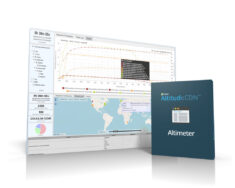Multicast Monday: Secure Streaming for the Enterprise
CMMA BlogHappy Multicast Monday! I was reviewing some of the latest enterprise streaming research and realized I haven’t dug into a topic that’s on everyone’s mind: security.
When industry analysts and reporters publish their predictions for the new year, security in some form or another is part of every list. Whether it’s technology trends, CIO priorities or IT spend, security is at or near the top of the list without fail.
So, let’s talk about the security built in to AltitudeCDN Multicast+.
100% Behind the Firewall
First off, Multicast+ (and OmniCache too!) deploys 100% on premises, behind the firewall. You don’t need to open any special ports on the firewall or make any unnecessary data exchanges to services out on the internet. You have complete control of the environment, software, updates and routing.
Even our web-based management platform, Altimeter, sits behind the firewall. Most other enterprise distribution options use a cloud controller to operate, which means you have to open a communication path through the firewall for your eCDN solution to work. Once that communication path exists, the solution has the ability to extract and compile information about your enterprise network.
Encryption
Ramp takes securing your streaming video one step further. Multicast+ adds a layer of security by encrypting the multicast packets as they travel your network, and digital signatures maintain the integrity of the exchange between senders and receivers—even if you already have HLS encryption. For HTTPS, Multicast+ includes a built-in, publicly signed PKI certificate so the receiver can establish trust with the browser. This can be replaced by your corporate certificate if required. As a result, you don’t have to worry about the type of information you share in all-hands meetings, executive video messages or online training videos.
Reduced Risk
We already touched on the fact you have complete control of your Multicast+ environment because it’s deployed and managed 100% behind your firewall—not somewhere in the cloud—which inherently reduces enterprise risk.
In addition, it doesn’t rely on any other device to deliver video streams. Multicast+ receiver clients only receive the (encrypted) video from the Multicast+ sender—not other devices on the network as is the case with peer-to-peer. Sharing and forwarding data from one device to another—especially if you have a bring your own device policy—increases the risk of transmitting viruses, spyware and other malware across your network.
Read our whitepaper to learn more about Multicast+, or contact us for a free demo.
The post Multicast Monday: Secure Streaming for the Enterprise appeared first on Ramp .

 Multicast+
Multicast+