How Kollective Solves for Hybrid Work
How Kollective Solves for Hybrid Work
In our previous article in this series , you learned about the difficulties of hybrid work as laid out by Microsoft’s study on the effects of remote work on collaboration among information workers. Microsoft’s researchers found that businesses need to adopt flexibility in their operational models and equip themselves with the technology to enable efficient collaboration and communication in hybrid work environments.
In this article, we examine why ECDNs are critical for enabling the hybrid workplace and explore how Kollective’s ECDN Platform and advanced analytics offer businesses an edge over other ECDN providers.
ECDNs Deliver Reliable Communications to Hybrid Offices
In hybrid work environments, collaboration and communications are more important than ever. Achieving a consistent user experience for high-quality video regardless of where employees access streams is essential to ensuring messaging is received and workflows remain productive. ECDNs address these concerns, delivering flawless communications to remote and in-office employees, facilitating collaboration between teams, and keeping employees engaged.
Without an ECDN, the benefits of communication platforms like Microsoft Teams cannot be fully realized. As more companies adapt to this new model of work, those who do not equip themselves with the proper technology risk falling behind the competition.
Dependable Stream Quality
Over the course of the pandemic, workers have grown accustomed to high-quality video streams that most in-home networks provide. With fewer people in the office, many businesses have reduced their bandwidth needs. As more employees begin returning to the office, corporate networks are primed for failure. Company meetings with large viewership; including All-Hands, trainings, CEO addresses and more, can create strain on networks, resulting in jittery streams, buffering and a failed live event. This often leads to low levels of employee engagement and delays essential messaging, reducing output and creating potential bottlenecks.
Happy Leadership
Businesses dedicate lots of time, money, and manpower investing in high-quality streaming events. As such, CEOs expect them to be executed flawlessly. Live events and one-to-many communications performed without an ECDN have a high-risk of overloading your corporate network. Unsuccessful and failed events will set your business behind, resulting in operational delays and frustrated leadership.
Effects on Business Applications
With companies directing more of their critical applications to the cloud, corporate networks have become a lifeline for most businesses. Simultaneous video requests without an ECDN can rapidly overload a network, causing mission critical applications (e.g., financial systems, sales tracking, project management tools) to fail.
Scaling Live Events
Enterprises with large amounts of bandwidth, but no ECDN still struggle to deliver live events at scale without suffering issues to their network, stream quality or both. We have witnessed that even a low percentage of in-office employees watching simultaneous streams can wreak havoc on networks. ECDNs offset this load, enabling businesses to deliver live events and VODs securely at scale to their global workforce.
How Kollective’s ECDN Solves for Hybrid Work
Kollective is the only ECDN platform to offer a comprehensive delivery solution: Agent-Based Peering, Browser-Based Peering, and EdgeCache. This suite of solutions, the logic that connects them, and the unified analytics they provide, set Kollective apart from other ECDNs. The Kollective Platform provides best-in-class coverage, and when combined they address an array of use cases your business is likely to encounter during day-to-day operations. Let’s explore how the Kollective Platform addresses the essential concerns of hybrid work.
Complete Coverage
Henry Ford famously said, “Coming together is a beginning, staying together is progress, working together is success.” Enabling teams to work together is one of the main goals of Kollective’s ECDN platform. Consistent communications that are free of delays are key to replicating in-office collaboration. This is the primary focus of Kollective’s ECDN: we provide reliable coverage regardless of your network’s complexity. Kollective’s solutions are easy to test and can be implemented in minutes. Kollective is also the only platform on the market to connect peering and caching technology through intelligent logic. This allows our solutions to communicate with each other to determine the most efficient content delivery method each time a request is made.
China and Remote Locations
Any company with regular business ties to China understands the headaches caused by delivering content through the “Great Firewall of China.” Kollective’s new EdgeCache solution helps alleviate this by essentially bypassing the firewall. By placing one of Kollective’s EdgeCache virtual applications inside of your network in China, users no longer have to request content from outside the “Great Firewall of China.” Instead, they can source live video and video on-demand (VOD) directly from the EdgeCache. This reduces the load on your internet gateway and more effectively delivers content to your workforce.
The same is true of remote office locations, like oil rigs or manufacturing plants. Kollective’s EdgeCache keeps your offices connected and informed, regardless of location.
Real-Time Analytics and Business Intelligence
Businesses have had to constantly assess and adapt their hybrid work strategies since the beginning of the pandemic. Kollective’s advanced analytics platforms, Kollective IQ and Kollective Free Analytics , supply the telemetry leadership needs to understand the current state of hybrid work across the enterprise. They also provide the intelligence required to determine the best solutions moving forward. Learn Kollective’s real-time analytics can benefit your hybrid strategy here .
Accelerate Your Hybrid Work Strategy With Kollective
Kollective provides best-in-class support to customers no matter where they are in their video journey.
- Not ready for an ECDN? Try Kollective Free Analytics to determine whether your communications strategy could benefit from an ECDN.
- Need help developing a video strategy? Contact our EVS team for a free consultation.
- Need help getting started? Kollective offers 24/7 global support through our in-region and in-language teams.
The post How Kollective Solves for Hybrid Work appeared first on Kollective Technology .


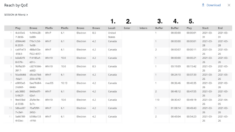

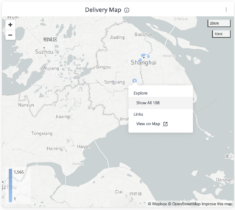
![How to Schedule a Microsoft Teams Live Event [Video] 5 swatch](https://cmma.org/wp-content/uploads/2020/06/swatch.jpeg)