Kollective IQ Analytics: Threshold-Based Alerting
CMMA BlogThe post Kollective IQ Analytics: Threshold-Based Alerting appeared first on Kollective Technology .
Keeping track of your live event and network performance goals can be challenging – especially given the sheer volume of virtual events many organizations are broadcasting today. Kollective IQ analytics can help. We’ve added even more intelligence to our platform and now offer threshold-based alerting – it’s easier than ever to monitor key performance indicators (KPIs).
Do you have a goal to reach 6,000 employees with your CEO Townhall Meetings? Does the CIO want to know when peering efficiency of your ECDN is greater than 85%? Is it essential to know when your leadership team has completed their goal for monthly live event broadcasts? With just a few clicks, you can easily set up Kollective IQ automatic alerts when a KPI threshold has been reached.
We’re simplifying data exploration , exportation and reporting .
Are you using Microsoft Teams, Stream or Yammer to deliver live video to your distributed workforce? Gain deeper insights into event performance and employee engagement with Kollective IQ for Microsoft 365 Live Events. Try it today for 90 days. It’s free and our ECDN is included for the first 30 days so you can establish baseline network capacity while planning for employees to return to the office.
The post Kollective IQ Analytics: Threshold-Based Alerting appeared first on Kollective Technology .
With Software as a Service (SaaS) adoption increasing across the enterprise, data accessibility is cornerstone to selecting an enterprise content delivery network (ECDN) analytics platform. Not only do you need to be able to mine and explore all data collected by the system, you need to have the option to share valuable insights with your team and key stakeholders. Kollective IQ analytics offers users the ability to ship network and virtual events data to anyone, anywhere.
Do you need to send an event report to the VP of Communications and presenters, so they know how your last event went? Does your CIO need to know how much bandwidth the ECDN saved over the past month? It’s simple. Just choose the dashboard, metric or visualization you want to share, then schedule who it should go to and how often. Send data daily, monthly or customize distribution.
Shipping meaningful data when and where you need it is easy with Kollective IQ. To break down data silos even further, Kollective IQ integrates with Webhook and Amazon S3, both of which can be connected to Microsoft Power BI for automatic data importing.
Are you using Microsoft Teams, Stream or Yammer to deliver live video to your distributed workforce? Gain deeper insights into event performance and employee engagement with Kollective IQ for Microsoft 365 Live Events. Try it today for 90 days. It’s free to sign-up and our ECDN is included for the first 30 days so you can establish baseline network capacity while planning for employees to return to the office.
The post Kollective IQ Analytics: Ship Data to Anyone, Anywhere appeared first on Kollective Technology .
With a record number of employees working from home now and for the foreseeable future, virtual events will continue to be the best way to communicate with a distributed workforce. Whether you’re a seasoned pro or brand new to virtual events, a coach can help identify areas of improvement and work with you to achieve your goals. Here’s what to expect in your first virtual event coaching meeting.
If you’ve never hosted a virtual event before, preparing for your first can be daunting, but your coach will help make it easier. They’ll work with you to identify and define:
A virtual event coach will also provide a simple-to-follow playbook to ensure the process is repeatable for future events.
Once you have the basics out of the way, it’s time to test your equipment and get ready to go-live. Your event coach will help with:
Remember, just like an in-person event, practice is the most critical element of virtual event preparation. Your speakers and event team need to be familiar with your broadcast equipment, platform and have a backup plan for if something goes wrong on the big day.
The work isn’t over when the camera turns off. In fact, post-event analysis is critical to the ongoing success of your corporate communications strategy. After your virtual event, your coach will help you:
Understanding how your event performed gives insight into how to optimize future events.
At Kollective, we offer a number of advanced workshops to help you take your virtual events to the next level.
Learn, develop and apply the “Message House” structure to your communications. Construct key performance indicators based on this structure.
Build executive and employee adoption of video into your communication strategy.
Review your live event process and discover your strengths and opportunities. Further define roles and responsibilities to ensure repeatable successful events in the future.
Learn business storytelling principles and practice storytelling techniques from well-known experts. Half day workshop includes content development work and presentation techniques.
Create a data-driven approach to managing executive expectations and define what “good” looks like for your enterprise video content.
If you’re new to video, getting started with virtual event coaching is easy – and FREE. Kollective offers enterprise organizations with 500+ employees a free one-hour workshop to learn the basics of virtual events. Our team of Enterprise Video Strategists will provide you the knowledge you need to communicate effectively at scale.
The post What is Virtual Event Coaching? appeared first on Kollective Technology .
With large numbers of employees still working from home, many enterprises are adopting a video-based culture to aid in corporate communications. What is often missed however is the impact live video can have on your network. This is where network capacity planning comes in.
Network capacity planning helps network administrators understand a network’s shortcomings. Typically, it involves gathering data around:
The purpose of network capacity planning in regard to video is to find out if your network can handle the demand for live and on-demand streaming.
In the last few months, we’ve heard a few justifications for why some organizations have avoided network capacity planning prior to running live events.
“We have plenty of bandwidth. We don’t even have half of our employees back in the office yet.”
“Video will be easy. We’re running a skeleton crew.”
Unfortunately, those arguments don’t hold up in the new normal. Here’s a real-world example from a Kollective customer that explains why.
A leading agricultural organization recently broadcast a virtual Town Hall Meeting to its globally distributed workforce of 45,000 using a top webcasting platform. Their corporate headquarters, normally alive with more than 5,000 employees, had less than 10% of its staff in office on the day of the event.
With so few employees onsite at HQ, the IT team was confident they could live stream the Town Hall without activating an enterprise content delivery network (ECDN) to optimize bandwidth consumption.
The result? Seventy percent of HQ’s total network capacity was consumed by less than 10% of the workforce.
Given the physical distancing measures required in the workplace, each of those 500 employees participated in the Town Hall from their own computer, pulling the video stream directly from the source instead of gathering to watch in the HQ auditorium. This put immense strain on the network.
If you do the math, that means their network would not be able to support even 15% of employees streaming video from HQ.
What happens when the bulk of employees return to the office?
The goal for every organization shifting to a video-based culture is to deliver a high-quality viewing experience that is inclusive to all employees, regardless of location, bandwidth or device. Although our customer may have network capacity at Corporate HQ, they also need to address remote office and branch locations that are the most likely to struggle with scaling live and on-demand video.
For context, live events created in Microsoft Stream get a fixed encoding profile:
What’s important to note is that video playback is not a static number and will change according to:
You can estimate the impact video will have on your network by measuring and sampling the bandwidth of the content typically produced by your organization. Extrapolate that out across the total number of employees likely to view said content, and you can see how quickly the bandwidth required to stream video at scale adds up.
The simplest way to offset live video bandwidth consumption is with an ECDN. Kollective’s ECDN uses WebRTC technology to create a peering mesh between employees in a shared office location. Rather than everyone pulling content directly from the cloud and overwhelming your WAN (wide area network), a single peer gains access to the video and shares it with those nearby.
As you can see, a network without an ECDN is quickly overwhelmed by video – first by live playback and then by employees viewing the event on demand. This can have a dramatic impact not only on the viewing experience but also for business-critical applications that rely on the same network.

With an ECDN those network spikes are eliminated, which means you can be confident live video will not take down your network and the end user will have a high-quality viewing experience.
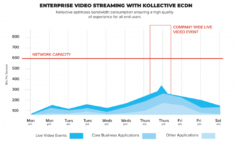
Take the work out of network capacity planning with Kollective’s ECDN. Try our demo today to see how we can help you deliver 100% of video broadcasts at 1% the bandwidth.
The post Network Capacity Planning for Live Video appeared first on Kollective Technology .
Although 2020 has been a year of unprecedented challenges, it has also been one of tremendous opportunity – especially in the Financial Services Industry (FSI). Innovations in FinTech have drastically changed the way the world banks. But it’s not just consumer-driven technologies that are changing the game. Enterprises worldwide are turning to Microsoft Teams for webcasting and videoconferencing to bolster internal communications and reach remote employees in new and unique ways.
The reason so many banking, insurance and capital market organizations have flocked to Microsoft Teams for live video broadcasts is simple: there is a lot to gain but even more to lose by not supporting employee engagement.
Let’s look at the numbers:
Quantum Workplace also found that leadership’s commitment to creating a positive work culture is the number one driver of employee engagement. According to their report, Employee Engagement in Finance, “Coming out of the shadow of distrust that dampened recruiting and retention efforts since the Great Recession, it’s not surprising that today’s finance employees expect a positive and supportive culture from their employers.”
A study released by Qualtrics in April 2020 examined employees’ mental health during the COVID-19 pandemic. One of the biggest issues plaguing employee wellbeing is a lack of communication and unclear expectations. In fact, an employee whose manager is not good at communicating is 23% more likely to experience mental health declines.
One of the best ways to create a positive culture – particularly during troubling or uncertain times – is to implement video into your communications strategy.
One of the biggest benefits of using video for enterprise communications is that is can be used asynchronously, meaning viewers can watch it when it is convenient for them, not just for corporate headquarters. This helps avoid long, complex email chains that can be difficult to follow given the number of new emails arriving in an employee’s inbox daily (120 on average).
Recent research shared by AIHR Digital supplies even greater context:
In addition to a general preference for it, video can help increase executive visibility to build trust between leadership and employees. While virtual updates cannot replace face-to-face communication, video helps create a culture of informed credibility and authenticity.
For financial institutions with global offices and employees, this is all great news, especially with new features for Microsoft Teams and Stream releasing monthly. You can broadcast Teams Live Events like CEO Town Halls and All Hands Meetings to up to 20,000 employees, and when the event is over, it will automatically save to and populate in Stream for those who were unable to attend to watch later.
There is one caveat though: bandwidth in corporate offices.
Not having enough can mean buffering at best and event failure and disruption of business-critical applications at worst.
With the majority of the workforce still at home, this might not seem like a problem; however, even a limited number of staff onsite (roughly 20%) pulling video directly from the source can overload your network. Before COVID, it was commonplace for organizations to broadcast live events from theaters and auditoriums. With physical distancing measures the new normal, anyone who once sat in the auditorium will now be streaming video individually at their desk.
While your first thought might be to call up your internet provider to purchase more bandwidth or to go out and buy hardware that will extend your network, it’s not the most cost-effective solution…or the fastest .
An enterprise content delivery network (ECDN) built on a foundation of WebRTC technology is.
A Microsoft Gold Partner, Kollective is trusted by more than 135 Global 2000 enterprises to deliver seamless live event broadcasts. Our end-to-end ECDN platform and services enable organizations to reach all employees, unlocking new levels of productivity and collaboration – just ask KBC Bank.
With Kollective ECDN, they were able to achieve:
If you’d like to learn more about how Kollective helped transform digital communications at KBC Bank, download the case study.
The post Respond to Changes in the Financial Services Industry with Microsoft Teams appeared first on Kollective Technology .
It was only two months ago IT teams and network operators faced an unprecedented challenge: shifting entire workforces out of the office and into the home. As difficult as that was – rushing to implement collaboration tools, securing networks, etc. – we are again on the precipice of change: employees returning to the workplace.
As someone who works on the technical side, you might be thinking, “Why do I need to be concerned about that? It’s the facilities and HR departments who have to worry about things like social distancing.” Here are a few reasons why it matters to you too:
Now, let’s dig into some insights from the Kollective network to add more color to the conversation.
Each month since COVID-19 was declared a pandemic, we’ve been pulling data on how our 135+ Global 2000 customers are using Live Video to communicate with their employees.
Although I think the results speak for themselves, you may need a little more convincing. Check out these industry-specific charts highlighting the increase in Live Event broadcasts and unique user counts over the last calendar year – video events skyrocketed in Q1 2020.

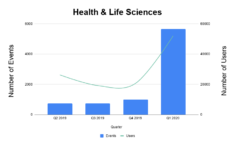
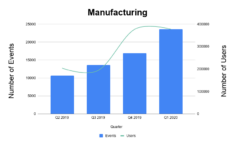
As Live Video usage in enterprise organizations continues up and to the right, you’re going to see a greater impact on your corporate network. That’s because video is a bandwidth heavy medium and not all networks can handle the demand. Insufficient bandwidth for webcasting generally leads to buffering, jitter and in worst case scenarios, event failure.
For context, Live events created in Stream or “External app or device” produced Live Events from Yammer or Teams will get a fixed encoding profile, according to Microsoft :
What’s important to note is that video playback is not a static number and will change according to:
You can estimate the impact video will have on your network by measuring and sampling the bandwidth of the content typically produced by your organization. Extrapolate that out across the total number of employees likely to view said content, and you can see how quickly the bandwidth required to stream video at scale adds up.
The quickest, easiest and most cost-effective way to offset the bandwidth constraints caused by video distribution is to add an ECDN to your tech stack. An ECDN is software that allows businesses to deliver content at scale.
Kollective ECDN uses a combination of cloud-based centralized servers and distributed client software to empower organizations to achieve their digital transformation goals. We securely distribute high-quality video content across the enterprise without affecting business critical applications or user experience.
A browser-based peering, platform, also known as P2P, Kollective self-optimizes to learn a network’s topology, creating a mesh between viewing devices and intelligently routing data packets in real-time. By learning how to deliver live streams efficiently, Kollective ECDN ensures that no matter when a video is consumed or shared, bandwidth is automatically preserved.
If you want to learn more about this topic, I’ll be covering it in depth in Kollective’s new webinar, “Is Your Network Ready?” Join us on June 24th at 9am PST/12pm EST/4pm GMT. For those that can’t make it, an on-demand recording will be available to watch online.
The post Can Your Network Handle the Demand for Live Video? appeared first on Kollective Technology .
Please install it.
Download and extract the zip.
Run the Install file.
The website will now function as normal.