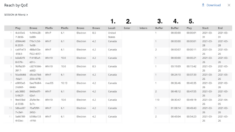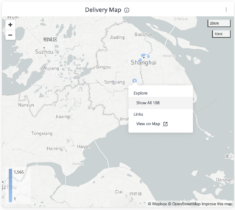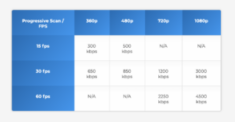The Hybrid Work Paradox
The Hybrid Work Paradox
In a recent article , Microsoft CEO Satya Nadella said, “solving the Hybrid Work Paradox will be the challenge of the decade.” The stakes for Microsoft are undeniably high. The Covid-19 pandemic coupled with advances to their hybrid solutions (e.g. Microsoft Teams, Stream, Viva, O365) has resulted in huge increases in usage and directly improved the efficiency and collaboration of their hybrid workforce of over 180,000 employees.
Therefore, it’s no surprise Microsoft released a study in September 2021 titled, The effects of remote work on collaboration among information workers. The study, published in Nature Human Behaviour , analyzes collaboration and communication of 61,182 remote Microsoft employees over the first six months of 2020. In this article, we’ll detail their findings, examine the current state of hybrid work, and explore how business leaders can prepare their workforce for the challenges of the hybrid office.
What is the Hybrid Work Paradox?
Workers want the flexibility of remote work, but also the inspiration and real-time collaboration that in-person work offers. This is the Hybrid Work Paradox. So, can workers have it both ways? To put it simply, yes, but businesses need policies and technology geared for flexibility. As Nadella puts it, companies need to “embrace flexibility across their entire operating model, including the ways people work, the places they inhabit and how they approach business.”
To know how businesses need to flex in response to hybrid work, we need to develop an understanding of the pain points and hurdles to overcome. Microsoft’s study provides many of those insights; let’s dive in and review what they found.
Productivity Increases at the Cost of Creativity
Microsoft’s study analyzed remote work behaviors of employees between December 2019 and June 2020. This time frame is significant as it establishes a pre-pandemic baseline to compare data against once the pandemic struck. While businesses and workers have become more adapted to remote work since June 2020, there’s still valuable information to glean from the study.
The main benefit researchers discovered about remote work was a slight, but noticeable increase in productivity and hours worked per week. However, this came at the cost of creativity. While remote work eliminates in-person communication, they found that workers didn’t always replace in-person interactions with video or voice calls. This was part of a broader trend signaling a decrease in synchronous communications (e.g. scheduled meetings, video calls, etc.). Instead, reliance on asynchronous communications such as emails and IMs grew. Researchers concluded that this makes it more difficult to convey complex ideas and converge on the meaning of complex information thereby reducing creative output.
Another consequence of remote work was the growth of communication silos. Remote work caused workers to have fewer bridging ties with other members in the company and spend less time with the bridging ties they already built. Researchers worried this could become a more significant problem over time, stating “it is possible that the long-term effects of firm-wide remote work are different. For example, at the beginning of the pandemic, workers were able to leverage existing network connections, many of which were built in person. This may not be possible if firm-wide remote work were implemented long-term.”
We can summarize the study’s findings on the downstream effects of remote work in three points.
- Increase in productivity
- Decrease in real-time conversations
- Increase in departmental silos
There is no Universal Solution to the Hybrid Work Paradox
The results of the study seem to paint a bleak picture of the current state of remote work – at least at the beginning of the pandemic. Though, perhaps the greatest benefit of Microsoft’s study is that it has drawn attention to the specific shortcomings and pain points of remote work. These problems are not insurmountable. Rather, they give managers and team leads areas to focus on.
So how do we solve the hybrid work paradox? Well, for one, it’s important to understand that these rules don’t universally apply. Each business is unique in their structure and operational methods. And different roles are more affected by remote work than others. For example, professions that are used to prolonged periods of solitary work (e.g., writers, designers, etc.) are not as affected by the pitfalls of hybrid work as cross-functional roles that rely on lots of collaboration.
Managers can start addressing hybrid concerns by embracing the flexibility of hybrid work and ensuring they build an open culture. This starts with increasing synchronous communications and facilitating connections between other departments to enable collaboration and cross-functional work.
Secondly, preparing your company and team with the tools and technology needed to lower these barriers. Workers need functional and reliable communications tools like Microsoft Teams that allow remote workers a comparable level of collaboration offered by in-person work. Additionally, enterprise networks need to be able to handle and consistently deliver these bandwidth intensive forms of communication. Stay tuned for our next article in this series where we’ll review how Kollective’s ECDN uniquely provides the coverage and flexibility necessary to solve the problems presented by hybrid work.
The post The Hybrid Work Paradox appeared first on Kollective Technology .