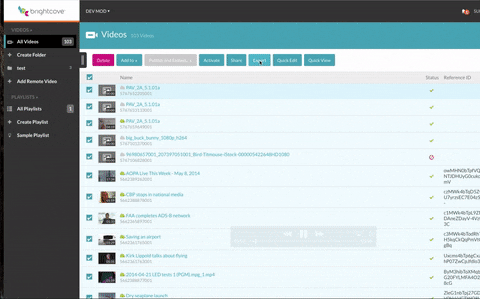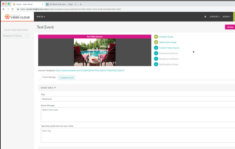It’s been a busy year! Recapping our 2019 product updates
CMMA BlogCan you believe that 2020 is almost here? Before we dive into a new year (and a new decade!), we wanted to highlight some of our most exciting product updates and new releases from the past 12 months. Read on for our 2019 product recap:
Brightcove Live
Bridge the gap between your broadcast and digital workflows
With our 608 Captions feature, you can easily preserve captions from live streams for your downstream clips. 608 captions used to be the standard for analog broadcast television. While they have mostly been replaced by 708 captions, 608 captions can still be embedded in digital television. You can recognize them by their stereotypical appearance: black box backgrounds with all uppercase white text.
This 2019 feature is automatically applied with Fast Live to VOD (video on demand) — so you can take advantage of it right away!
Simplify your workflow
Our RTMP Outputs update empowers you to push your Brightcove Live streams to other RTMP entry points. Now you can deliver a single stream to Brightcove, which will act as a distribution center. This makes it easier than ever for you to publish to multiple locations, including your social channels, enabling you to expand audience reach and reduce hardware dependencies.
Optimize the publishing process
For publishers, being the first to publish high-value, short-shelf-life content can mean money in the bank. Fast Live to VOD lets you publish a rough cut (frame accurate) clip with minimal processing delays from transcoding. Publish first with fewer tools and resources? You win!
Improve your workflow and get more ad sales flexibility
Thanks to our TS Input update, Live can now receive MPEG2-TS streams in addition to the SCTE-35 cues broadcasters use to signal ad insertions.
One UI to do so many things
Live has a new control room layout courtesy of a Live UI update that lets you view multiple streams during an event. In addition to accommodating the live event redundancy feature that’s coming soon, this update also lets you create clips and publish to social media, all from a single interface.
Server-Side Ad Insertion
See every ad configuration in a single view
If you have Dynamic Delivery with SSAI enabled, the SSAI UI lets you create and manage ad configurations in the admin module. (Dynamic Delivery users with SSAI and Live enabled also have controls available for Live SSAI. Those without Live only have SSAI VOD controls.)
Brightcove Social
Social streaming made simple
Brightcove is mission control for our customers’ video initiatives – including distribution to destinations that they don’t own and operate. Live to Social now allows Brightcove Live to be streamed to Facebook, with other destinations to follow. Live to Social makes it easy to produce social events by acting as a hub that connects multiple sources and multiple destinations.
Platform Updates
Easy localization and configuration for Brightcove Player
A couple of Brightcove Player updates made the platform even more versatile and easy to use for customers around the world: they can now localize their Players and have interface text appear in a variety of languages. And they can configure their players with a variety of plug-ins from a drop-down menu in the studio instead of having to copy and paste multiple links. The best video player is now that much better.
UI updates to make users’ lives a little easier
The CAE Ingest file editor now lets users preserve custom settings so nothing gets lost. And account admins can change their account name, mailing address and primary administrator themselves – no more calling Brightcove customer support.
New Integrations
Two powerfully simple analytics integrations
There used to be a bit of a process you had to go through to integrate Google and Adobe analytics into your Brightcove player – but no more. This update makes both available as out-of-the-box plug-ins with simple user interfaces – easy peasy.
Cutting out the “middle man” with tag integration
Enterprise customers, we have the data management and sharing you asked for. Tealium integration offers universal data hub and enterprise tag management and eliminates the need for a “middle man” platform. And Google Tag Manager integration lets you incorporate video event data into your data collection across all your marketing technology.
OTT
OTT Flow: New opportunities for reach and revenue
Customers looking to monetize in more ways across more platforms were happy to see support for SSAI, multi-tier subscriptions and Samsung Tizen and LG webOS added in 2019. OTT Flow continues to offer simple, out-of-the-box solutions for companies seeking to start their journey in OTT.
Brightcove Beacon™: 2019’s shining light
Perhaps our biggest release of the year was the launch of Brightcove Beacon at the International Broadcaster’s Convention (IBC) in Amsterdam. Brightcove Beacon enables companies to deliver and launch premium video experiences quickly and cost effectively across mobile, web, smart TVs and connected TVs — all with the flexibility of multiple monetization models and backed by the power of Brightcove.
All in all, quite a year – and there’s a lot more in store for 2020!