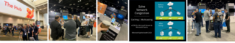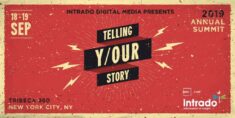Wainhouse: Building a Scalable Strategy for Enterprise Streaming
CMMA Blog
Chances are you’re using some form of streaming video to keep employees informed, educated and engaged. In fact, a survey of companies with 500 or more employees conducted by Wainhouse Research in the fourth quarter of 2019 found 39% of respondents are producing live webcasts on a weekly basis. That’s up from 35% of organizations with more than 500 employees producing live weekly webcasts as recently as 2016.
Whether you’re streaming company-wide meetings for your CEO or providing online training, demand for video is growing at an exponential pace. Are you ready to make video work better in your workplace?
In a
report commissioned by Ramp, Wainhouse Research’s Steve Vonder Haar explores five
basic truths to consider when building your live and on-demand video strategy.
Consider this your definitive checklist to building a successful and scalable streaming video strategy. With smart investments in the right technologies, you can leverage the power of video in a way that delivers real business impact.
About Ramp
Ramp solves network congestion created by streaming video. Our enterprise content delivery network (eCDN), AltitudeCDN , deploys entirely behind your firewall on existing infrastructure. It scales easily as demand for video grows, and maintains enterprise security policies.
, deploys entirely behind your firewall on existing infrastructure. It scales easily as demand for video grows, and maintains enterprise security policies.
With centralized management, monitoring and insightful analytics, you get unprecedented visibility and control over network performance and an uninterrupted, high-quality viewer experience.
Our suite of eCDN software solutions include:
- Multicast+ : A bandwidth-saving, one-to-many network protocol that reduces traffic by distributing a single video stream all viewers can access. Simply put, you send only one stream during a live webcast versus sending multiple streams to viewers. The result: You save a ton of bandwidth.
- OmniCache : OmniCache software is installed on servers in strategic locations around your network, close to concentrations of viewers. When the first viewer requests the video, the cache retrieves it from your video source and stores a local copy. When another viewer in the same location requests the video, they receive it from the local cache—saving the distance and number of times the video needs to travel across your network.
- Altimeter : Centralized management system for Ramp’s solutions. Allows you to deploy, configure, manage and visually monitor your entire eCDN deployment from a single, web-based interface.
The post Wainhouse: Building a Scalable Strategy for Enterprise Streaming appeared first on Ramp .