Embrace the New Normal
CMMA BlogAll
the feels
Is this what they mean by all the feels?
Sadness in witnessing so much suffering.
Thankful we have access to information.
Fearful
to leave the
house.
Hopeful our scientists will create a vaccine.
Grateful
we’re doing
everything we can to flatten the curve.
Faith
in our
leadership—globally, nationally and locally.
Appreciation for the people who have to leave their homes and go to work.
As a global community, we are facing
something we haven’t seen in our lifetime. COVID-19 has fundamentally changed
the way we live our lives. It is making an impact in every way possible, and
only time will tell how serious—and long—the impact will be.
This is a business-focused blog, and I’ll
do my best to keep it focused on business. But there’s no doubt, our personal
and professional worlds have collided faster than anyone could have ever
imagined. So, bear with me as a I cross a few lines into what you might
consider “personal.”
First, for people who must to go to work—healthcare
providers, first responders, government leaders—thank you for working
diligently to keep us safe and healthy.
“Out
of office”
Most of us are now working from home. In
full disclosure, I work from home full time, but it’s been an adjustment having
my husband and daughter (who is fairly new to the business world) doing the
same.
It’s different. It’s a challenge. And
it’s not normal in any sense of the word. Your day is probably filled with
frustration and distractions. Whether you need something to keep the kiddos
busy or ideas on how to set up your home office, the internet is filled
resources to help you adjust to working from home.
Below are just a few resources to help
you embrace this new way of working:
- How to survive and thrive while working
from home ,
Computerworld - Webinar on “Building a Thriving Remote
Work Culture” , Aragon
Research (March 27 at 10 a.m. PT) - Coronavirus: Managing (and pivoting)
during a crisis ,
Insider Pro - Staying productive while working
remotely with Microsoft Teams ,
Microsoft - What is Video Conferencing and 5 Tips on
Conducting Effective Video Conferencing , Kaltura
Working from home is awesome
As I mentioned, there’s no shortage of
ideas and information on the internet. You can literally enter “how to” and
whatever you’re trying to accomplish in the Google or YouTube searchbars and
get answers.
So, I’d like to take a slightly different take on how to work from home. These unconventional tips can help you thrive in this new normal. No, they’re not all unique or original, but they are tried and true methods for success in my home office.

- Learn. Take the hour or so you’d usually use
to commute to and from work to expand your knowledge. Brush up on your skills.
Take an online class or virtual training. Read a book. Listen to a podcast.
You’ve got the extra time, now do it. - Move. All it takes is ten minutes of movement
(virtual dance party anyone?) to completely change your mood. You see, exercise
releases endorphins, which trigger a positive feeling and better outlook. You
don’t have to do much, but since many of us are stuck in our homes, I highly
suggest at least a walk around the block. I’ve also found a ton of workouts,
from HIIT to Yoga, on the internet. - Connect. Set aside time to connect with your
colleagues without an agenda (yes, I just broke the number one rule of
meetings!). Host a virtual water cooler meeting or coffee break over video
conferencing to check in on life outside of work. And don’t forget your new office
mates. Schedule a time for lunch together—whether you’re home schooling the
kids right now or your officemate happens to be your life partner. - Disconnect. I know I’m contradicting the point
above, but set clear boundaries when it’s time to work. Shut your door. Turn
off instant messaging. Turn off the TV, and resist every temptation to surf
social media. Give your brain a rest from the not-so-good news and chaos
outside your front door. - Be
kind. Check on your
colleagues. We all respond to situations like this in a different way. We all
have different worries, and being outside of our normal schedule can create a
whole new set of stresses. Practice grace and patience because you don’t know
how it’s affecting your co-workers. Afterall, we’re humans not just worker
bees. - Give. You are very lucky to be able to work
for home. Many people don’t have that luxury. Now it’s more important than ever
to help your neighbors by supporting local businesses and non-profits in your
community. This can be as simple as sharing news and information on social
media, volunteering or donating goods/money. Do what you can with what you
have.
One last thought. Practice gratitude
every single day. It’s so easy to forget we need to stop and smell the roses.
This is not a new idea, but it’s a tried and true method for finding the
positive in any situation.
Whether you write down what you’re
thankful for, reflect on what brought you the most joy before falling asleep,
or thank someone for a job well done, I promise you’ll start looking for gratitude
all day. For example, my daughter and husband are taking a break from work and joking
about setting up cubicles in our living room right now. Laughter will be at the
top of my gratitude list for the day.
Technology
is your friend
I briefly mentioned connecting with
colleagues via video conferencing above. Even though Ramp is focused solely on
streaming video distribution, I want to talk a little about Unified
Communications & Collaboration (UC&C) technologies.
Right now—more than ever—you should use
video conferencing. Yes, that means you need to actually change out of your
pajamas before you start the work day.
So much of communication is based on
visual cues. Seeing the person you’re talking to helps to create more
understanding and a deeper connection. You may also find you’re able to get
things done faster versus a traditional audio call because people are more
attentive and engaged.
You’re probably already using a platform
that allows you to chat or instant message with colleagues. If you’re not,
messaging is a great way to avoid email overload and minimize unnecessary
meetings.
Just don’t be afraid to set it on “do
not disturb” when you need to focus on getting work done. Pro tip: Start your
day by sharing words of encouragement with your colleagues or giving them a virtual
pat on the back. Much like gratitude, it can have a positive impact on the work
day ahead.
If you don’t already have UC&C tools
in place, read BCStrategies’ Business Communication Vendors to the
Rescue in the Age of Coronavirus
for a list of vendor offerings that can help you maintain effective
communication and collaboration while working from home.
In
conclusion
Wow, that sounds so formal even though
this blog post wasn’t formal in any way. It was even more personal than I
planned.
So why stop now? I’ll leave you with a
little inspiration.
In times of great stress or adversity,
it’s always best to keep busy, to plow your anger and your energy into
something positive. ~
Lee Iacocca
Your current situation is not your final
destination. ~ Trent
Shelton
Life is 10% about what happens to me,
and 90% how I react to it.
~ John C. Maxwell
The post Embrace the New Normal appeared first on Ramp .



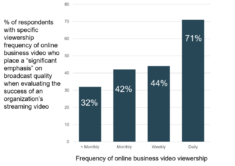

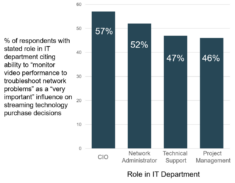
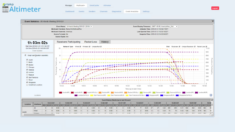

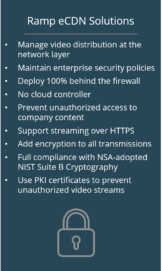

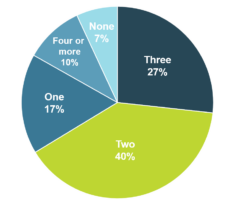
 to ensure complete coverage from a single enterprise delivery solution.
to ensure complete coverage from a single enterprise delivery solution. 