How Comms and IT Can Work Together to Streamline High-Quality Video Distribution
Leading a Communications team at an enterprise organization means you work cross-functionally with multiple departments, including the IT team. Although your goals may be different, when it comes to corporate communications, you share a common objective: Achieving a high-quality meeting experience for all employees on your network and ensuring delivery of a clear and concise message to your organization. In order to meet those goals, Kollective Technology recommends that both teams work together to make a few important decisions when it comes to your tech stack.
Using the Right Tools
With so many innovative workplace communication tools to choose from, it can get overwhelming if you don’t know exactly what you’re looking for. From applications like Microsoft Teams, built for seamless collaboration and communication, to your basic email or instant messaging program, there’s quite a long list to choose from.
Sometimes these tools can be more of a burden than a benefit, especially if they’re not streamlined. Your team may primarily communicate big updates with your organization via email platform A, but when it’s time for a company-wide all hands meeting, your team prefers to run communications on Platform B because it has a live video function. When you use multiple communication platforms, it’s easy for employees to miss messages and get frustrated. More than half of workers say they feel overwhelmed by having to use multiple communication platforms , which is something that can be easily avoided.
Selecting a single tool like Microsoft Teams allows for inter-department collaboration. With a single tool, you can deliver your message in a high-quality format and meet the needs of both the Communications and IT teams. After you’ve done your research, get in touch with your organization’s lead network architect and work together to select the video communications tool that meets your organization’s needs.
Setting Expectations
Not all departments “speak the same language” but if you want your company-wide communication to be successful, you’re going to have to find a way to effectively work with your friends in IT. One way to do so is by setting expectations up front.
Examine what kind of user experience (UX) you want for your employees. UX is critical to the success of video communications because it asks things like:
- Was the viewer able to watch event with limited interruptions?
- How was the video and audio quality of the meeting?
- Did the viewer understand the message that was being communicated?
When both your Communications and IT teams have to report back to executive sponsors on the success of the event, UX is something you’ll need to include. But level setting UX expectations can be tricky, which is why Kollective has a formula that will help cross-functional teams work together to manage executives’ expectations. Kollective takes variables like time zones, survey response rate, job title, family, and attendance history into consideration when calculating expectations.
It’s important for the Communications and IT teams to collaborate on expectations for live video events, setting clear roles and responsibilities ensures the best live video event experience for your employees. After you’ve set expectations and executed your first event, it’s time to dive into analytics .
Diving into Analytics
Analytics are critical to successful enterprise video strategy because they identify both wins and opportunities for improvement. To get the most detailed look into live event performance, you want a tool that gives you real-time analytics. These are the metrics that will provide the greatest insight:
- REACH SCORE: Sum of the number of reported users who viewed the content and the number of anonymous viewing sessions. Reach score provides insight into the total number of unique individuals reached by a live event.
- AVERAGE VIEW DURATION: The average amount of time a viewer was reported to have watched the event. Average view duration helps gauge company engagement when compared to baseline metrics.
- QUALITY OF EXPERIENCE (QOE) SCORE: Time spent displaying video relative to the total time spent both displaying video and buffering. It quantifies the quality of a live event giving insight into buffering and network bottlenecks.
- PEERING EFFECIENCY: Normalized percentage of bytes delivered via peering measures how efficiently network-connected devices transmit live video.
- BANDWIDTH SAVINGS: Percentage of bytes delivered via peering highlights ECDN effectiveness and network capacity.
- GEOGRAPHIC CONSUMPTION: Country-specific video deliveries displayed as a percent of total deliveries for all content on a scale of 0% to 100%. This figure gives global enterprises the opportunity to see how messaging is received globally.
For your Communications Team, analytics like reach score, geographic consumption and average view duration are most helpful when breaking down what content employees engaged with and how engaged they were based on location. For the IT team, learnings from QOE score, peering efficiency and bandwidth savings will help quantify how well the meeting tech worked and give insight on what improvements need to be made for next time.
Set Your Enterprise Video Strategy
Now that you’ve picked a platform, outlined expectations, and know which analytics are important, you’re ready to finetune your enterprise video strategy. Kollective offers organizations with 1,000+ employees a free one-hour virtual workshop with one of our Event Services Consultants. During this session, you’ll learn:
- Live event best practices to ensure success
- Advice and links to helpful live event resources
- And, if you are a Microsoft O365 customer, a copy of the Kollective Live Event Playbook for Microsoft Teams Live Event
Streamlining your workplace communication tools and working with your IT team is imperative for curbing burnout and running an efficient business. Let Kollective show you how your Communications and IT teams can strategize and work together to deliver successful, high-quality live events today.
The post How Comms and IT Can Work Together to Streamline High-Quality Video Distribution appeared first on Kollective Technology .

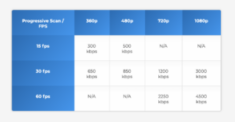


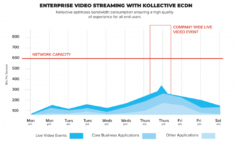
 Now that you know how many people attended your event, what their experience was, and how much bandwidth you saved using an ECDN, it’s time to investigate where you content is being consumed. Kollective’s GeoExplorer allows you to drill down into how much content was consumed by how many users, even if there was a lag or buffering that occurred during event delivery.
Now that you know how many people attended your event, what their experience was, and how much bandwidth you saved using an ECDN, it’s time to investigate where you content is being consumed. Kollective’s GeoExplorer allows you to drill down into how much content was consumed by how many users, even if there was a lag or buffering that occurred during event delivery.