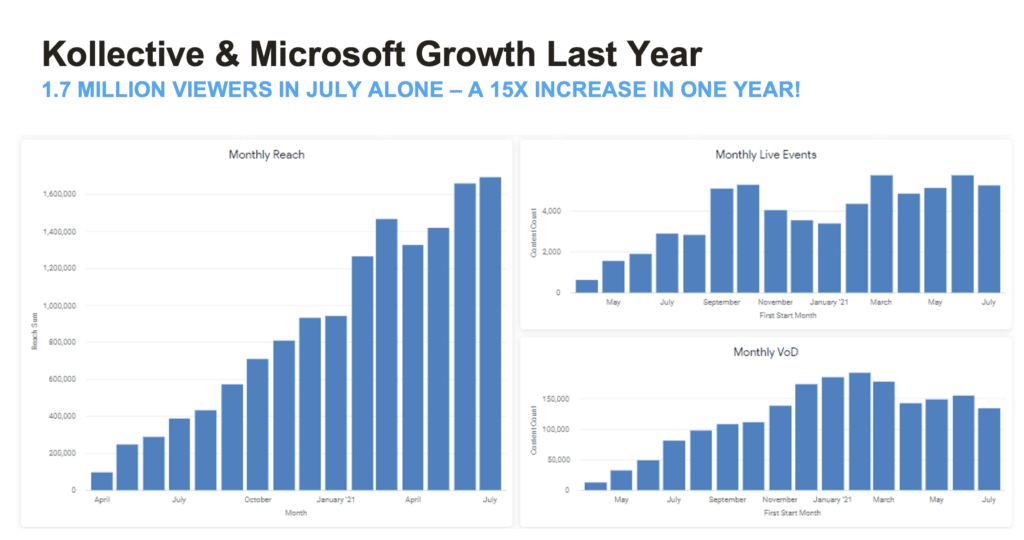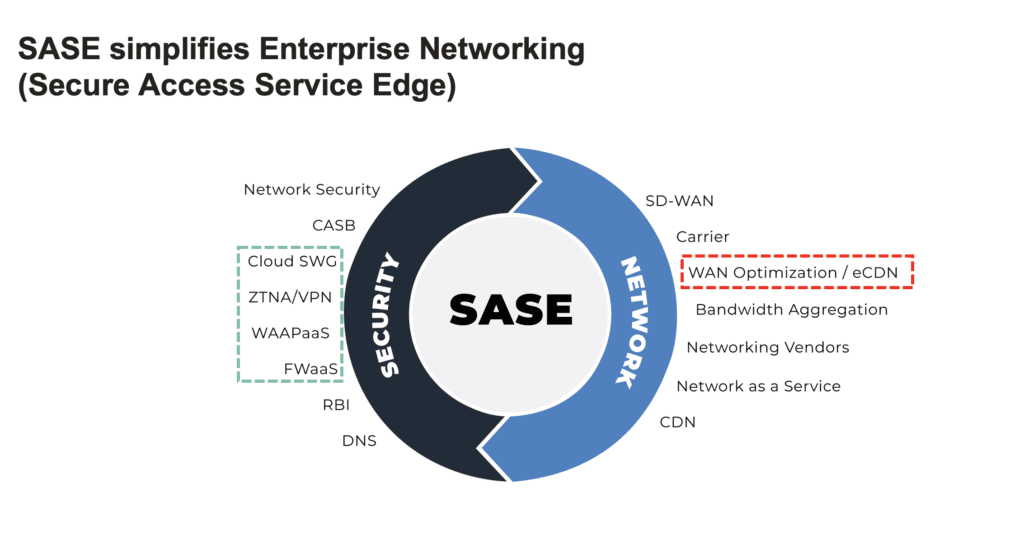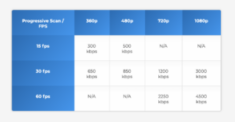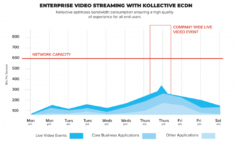Enterprise Content Delivery Network Adoption is on the Rise
Enterprise Content Delivery Network Adoption is on the Rise
A recent white paper from research firm Metrigy, Enterprise Content Delivery Networks: For Video, and Beyond , found that enterprise content delivery network (ECDN) adoption has more than doubled since 2020 amongst the 900 organizations they surveyed. ECDNs are being used more than ever to deliver live video and are an essential tool for driving modern work. In this post we will highlight the key findings from the white paper, the reasons leading to the rise in ECDN adoption and factors enterprises need to consider when selecting an ECDN.
The Modern Workplace
Spurred by the pandemic, live video use has grown dramatically across organizations in all verticals. Nearly half of companies (45%) surveyed by Metrigy continued to increase video use through the end of Q3 of 2021, with no signs of slowing down. While at times challenging, the adoption of modern tools like live video has fueled a revolution in how and where we work. The office walls have been torn down and the modern workplace is now more digital than physical.
With the rise of hybrid and remote work, dispersed teams require a digital-first approach to effectively communicate and collaborate with one another. The simplest way to efficiently accomplish this is through live video. Metrigy’s study reinforces this reality, with 85% of respondents saying that video is either critical or important to their business’ operations.
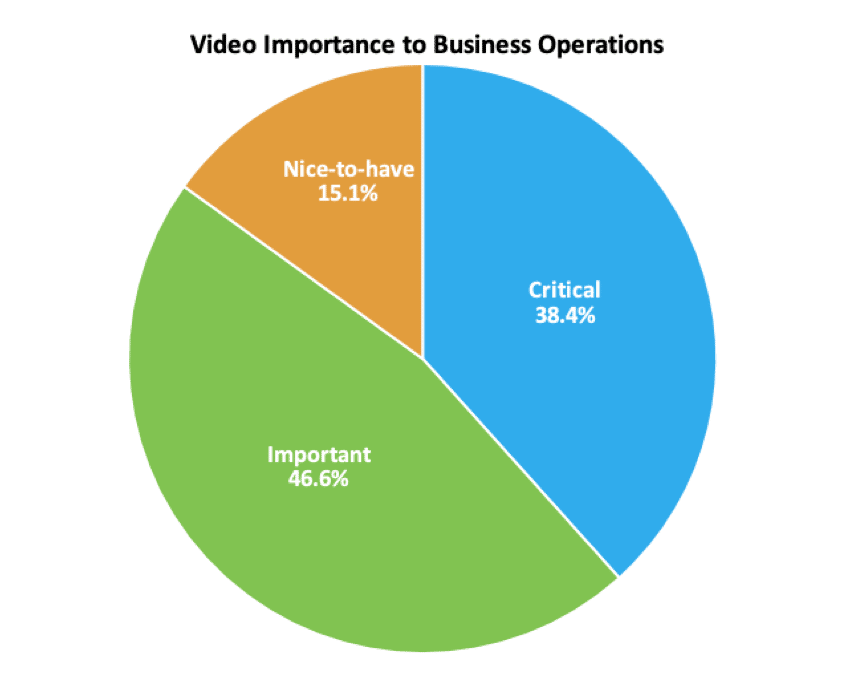
From company-wide town halls to less formal announcements and daily meetings, video is the way information is shared. Ensuring messages are received is imperative for every business. With over 80% of Metrigy’s study participants using cloud-based meetings, webinars, and virtual event platforms, a network that is not optimized for delivering video is a liability.
New Network Architecture
The increase in demand for live video has caused the architecture of enterprise networks to be reimagined. In the past, poor network performance was often solved by “throwing bandwidth at the problem”– an inefficient, costly, and temporary solution. Video and other cloud-based applications require a more forward-thinking approach to solve performance issues economically and efficiently. By solving these issues on both fronts, it’s no surprise that ECDN adoption has consistently grown.
Metrigy found that successful businesses invest in expanded network services to support video with success being defined as those experiencing a higher return from their video investments.
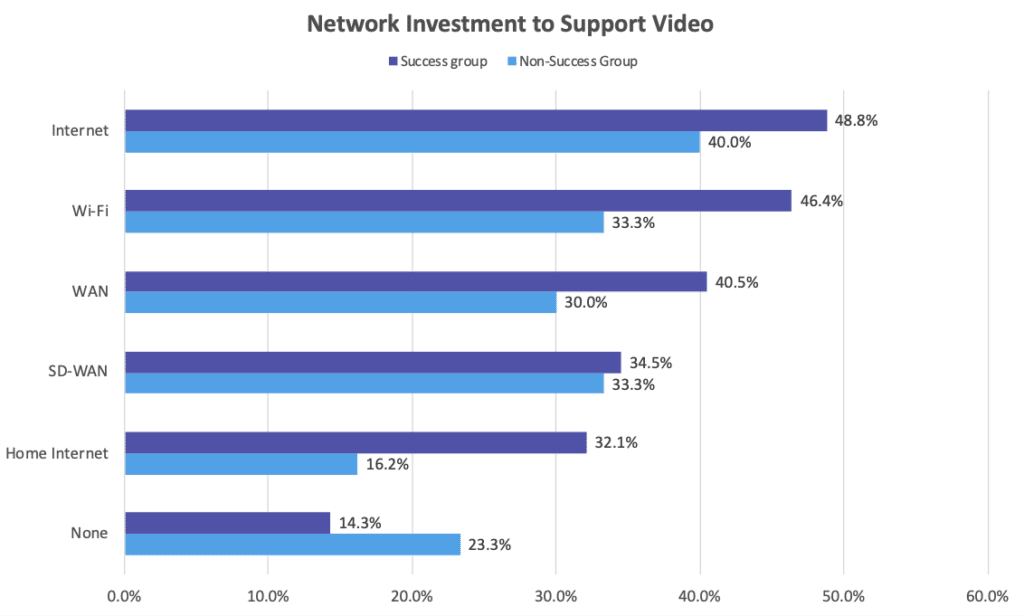
As with “throwing bandwidth at the problem”, blindly tossing money at network problems is not the answer. By investing in network technologies that work smarter, like ECDNs, companies not only improve network performance but also find significant cost savings. Metrigy’s research showed that participants using an ECDN to optimize video delivery saved an average of 22% annually on WAN costs.
While the cost savings and high ROI make ECDNs an attractive choice, their ability to meet the needs of enterprise networks plays a strong role in their growing popularity. Metrigy outlined eight requirements network services must meet to support the modern workplace:
- Improve network performance no matter the location, network access ability, or available bandwidth
- Optimize networks in a simple and intelligent manner that does not put added strain on network operators
- Reduced upfront and ongoing costs
- Provide analytics with insights into viewer experience, network performance, and engagement
- Securely distribute content with end-to-end encryption and access management
- Deploy quickly and easily to support ongoing digital initiatives
- Integration with existing network management platforms
- Ability to scale to keep pace with emerging and future collaboration technologies
Unlike traditional solutions, ECDNs can meet all these requirements–another reason adoption is growing Therefore, it’s no surprise that the majority of companies (60%) surveyed by Metrigy are using or plan to use an ECDN. Out of the companies with ECDNs in place, nearly half (44%) are planning to increase their use.
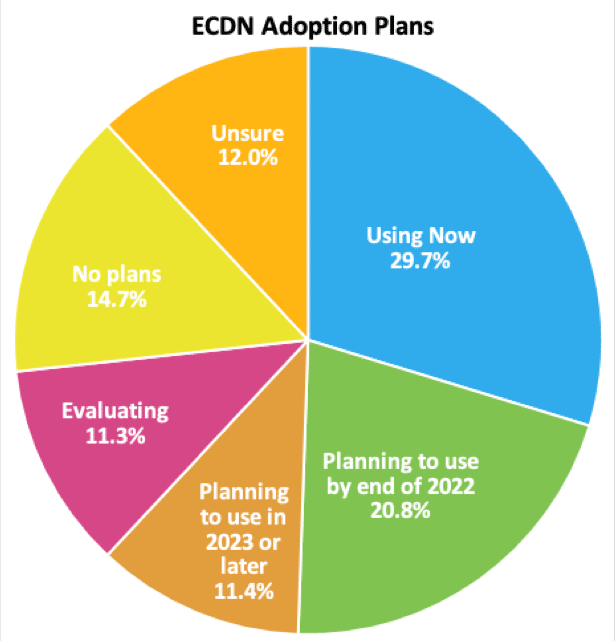
Critical Considerations
While there are many ECDNs on the market, not all are created equal. Metrigy recommends looking for these features when selecting an ECDN:
- Flexible deployment models
- Deep performance and engagement analytics
- Native integration with video streaming platforms
Kollective’s ECDN, Edge Accelerator meets all these features and more. It is the only ECDN platform that offers complete coverage, ensuring high quality live video in simple and complex environments. From Zero Trust to traversing the Great Firewall of China, as your business’ needs grow, Kollective’s ECDN delivers. Kollective’s easy-to-use integration portal allows businesses to use their favorite streaming platform and our powerful analytics and intelligence platform supplies real-time, actionable event insights.
Kollective seamlessly integrates with front-end video applications like Microsoft Teams and Stream, Notified, NTT Studio, Qumu, Vimeo and more, to reliably deliver flawless live and on-demand video without affecting other business critical applications.
Kollective IQ/Edge IQ is the most advanced ECDN intelligence platform. Intuitive and customizable dashboards give insights into employee engagement, congestion levels across locations, and real-time event and network performance allowing quicker decision-making to address issues.
Optimize with an ECDN
The unique ability of ECDNs to optimize video delivery in a cost-effective, scalable, and easy to implement manner paired with the increasing use of video across the enterprise will continue to drive their adoption and make them an essential part of the modern business’s technology stack.
Choosing the right ECDN to meet the unique needs of your network is vital to ensuring a quality employee experience across locations, devices, and connections. Kollective’s Edge Accelerator offers the flexibility to cover even the most complex enterprise networks. Begin a free 30-day trial of Kollective ECDN Browser-Based peering to start scaling live video today.
The post Enterprise Content Delivery Network Adoption is on the Rise appeared first on Kollective Technology .