No WiFi, No Power, No Problem – Nick’s Notes From The Road
CMMA BlogNICK’S NOTES FROM THE ROAD
Earlier this year, I was called in to assist a prospect customer to do a live event outside of Toronto. From the initial calls, it was fairly obvious that this life insurance company was new to streaming. Getting started in the streaming universe is a fairly big challenge as there are so many odds and ends to think about, but I’m used to and enjoy supporting newbies.
The first thing I always recommend to any customer, especially a new one, and even more so if an event is offsite from customer offices, is that you NEED a full day to test. To that end, I showed up the day before the event, to begin testing. The first little part that caused me discomfort, was that the testing wasn’t due to start until 3pm, the day before an 8am show. Slight red flag there, for sure. I arrive at 3pm, and the setup has barely begun, and almost all the gear was still packed.
3PM, The Day Before
After about an hour of sitting around, I inquired on the Wi-Fi and network connections, to ensure they were up and running, and we had plenty of bandwidth. Good thing I did, as it turns out, the customer had purchased a Wi-Fi hotspot from a local wireless carrier. This hotspot was not working at all, nothing, no signal. We spend the next hour or so attempting to get it working. If that wasn’t enough, while troubleshooting the Wi-Fi, the building went dark. The power went out, there was a complete blackout on the entire block. The only thing lighting the entire ballroom was one emergency light. The power outage lasted about another hour.
6PM, The Night Before
We are now approaching 6pm or so, with no Wi-Fi and nothing setup in respect to audio, cameras, etc. Tech support from the local wireless company is pretty useless. They claim the hotspot is corrupt and that we should use the facility Wi-Fi or go to wireless store and get a new data card for the hotspot. We didn’t trust the spotty and limited facility Wi-Fi, so at 8pm, we decide to go to the wireless store before they close at 9pm. The crew crams into a rented minivan, we get the new card, and then grab a bite to eat. After dinner, I was prepared to return to the venue. We still haven’t tested the new data card, or finished setting up, or tested streaming. I’d rather rest well knowing the new card fixed our connection issues, however, the team was tired and wanted to call it a night.
Morning Of The Event
I manage to get a little rest and head to the event for a super early call. We get to the ballroom, test the card and nada, nothing… the Wi-Fi still doesn’t work. We get back on with tech support. They can’t figure it out. I encourage the rest of the setup to continue, so at the very least we can record the event and play it back later. We get to about an hour before show time, and the team is still focused on getting the hotspot to work. Being this close to show, I recommend using a hotspot from someone’s phone to stream the event at a much lower bitrate. We shift our focus to that solution, only to find out that their new switcher/encoder does not have Wi-Fi capability.
T-Minus 30 Minutes
With less than 30 minutes before show and the tension in the room building, I keep my cool as in my bag of tricks, I had my Wirecast encoder with me, as well as a Blackmagic capture card. We quickly connect one camera directly to my laptop using the Blackmagic capture card, and we use the customer’s iPhone 6 for data. We are able kick out a stream at around 200k. Thankfully, it worked like a charm, and made it through the entire three-hour long webcast.
You never have too much time and can never be too prepared for a live streaming event. Anything can happen. And next time… I’ll bring a generator.

Nick Vella
Event Services Manager
“Nick’s Notes From The Road” is a blog series dedicated to the live event producers, the movers and shakers, the people who just won’t take no WiFi for an answer. In this series we address all things good and bad that might come up during a live event and some tools and tricks for success.
8 Ways to Boost Trust and Transparency in Your Organization
When employees and customers trust their leaders, a company is better able to weather crises and excels.
Related Blog Posts
Is Video The Answer To Overcoming Employee Change Fatigue?
You can’t browse LinkedIn these days without seeing article after article about digital transformation. At Kollective, we’re as “guilty” as everyone else in the industry in focusing our content around the challenges and opportunities facing companies as they undertake…
Kollective IQ Has Some New Data Magic Up Its Sleeves
As you may imagine, childhood for someone who grew up to find a career in building data and analytics platforms was filled with… well… chess club. Obviously. Time at the library? Sure. Legos, a wide array of board games, and last but not least, learning card tricks…
Do I Need An Enterprise Content Delivery Network?
The demand for both rich digital media and software security updates can strain an enterprise network. Bottlenecks can form from WAN overload, causing employees to feel disconnected from the corporate community and leaving remote devices open to security breaches. A…
The post No WiFi, No Power, No Problem – Nick’s Notes From The Road appeared first on Kollective Technology .






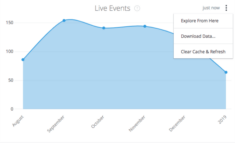





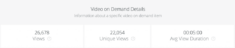
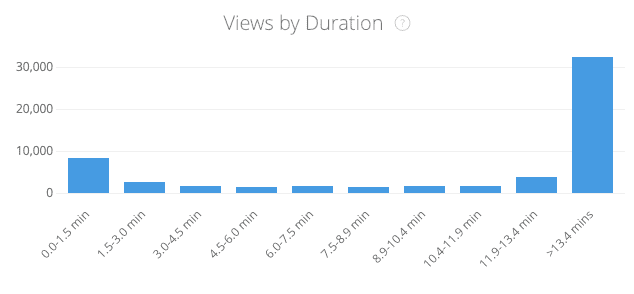
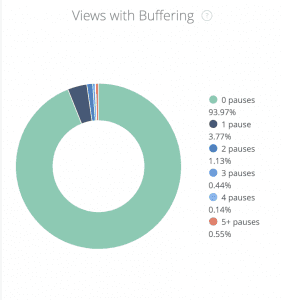 For me, the most useful technical metric during a live event is the buffering report. If there is buffering in a specific location you can pull out user data and connect with them, informing them that you are aware of the problem and remind them they can watch on-demand after the live event. And, a quick call to your Help Desk lead with this information will make you a hero.
For me, the most useful technical metric during a live event is the buffering report. If there is buffering in a specific location you can pull out user data and connect with them, informing them that you are aware of the problem and remind them they can watch on-demand after the live event. And, a quick call to your Help Desk lead with this information will make you a hero.
