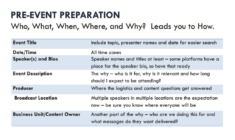How to Schedule a Microsoft Teams Live Event [Video]
Don’t know where to start when it comes to scheduling your first Microsoft Teams Live Event? It’s easier than you think. Kollective Director of Channel Sales Chris Gower shows you how in this quick video.
![How to Schedule a Microsoft Teams Live Event [Video] 1 swatch](https://cmma.org/wp-content/uploads/2020/06/swatch.jpeg)
More Teams Live Events Content
Whether you’re new to Microsoft Teams or simply need a refresher on best practices, we have you covered with tips on everything from planning and presentation to execution and analysis.
[Webinar] Live Events in Microsoft Teams Made Easy : An introduction to Microsoft Teams Live Events for enterprise audiences. Presented by Kollective and Combined Knowledge.
[Blog] How to Plan Your First Live Event in Microsoft Teams : Step-by-step instructions for planning your first Live Event in Teams.
[Blog] Prepare to Succeed: Microsoft Teams Live Event Best Practices : Learn the difference between planning and preparation and how each plays a role in Live Event strategy.
[Webinar] Learn to Present Authentically with Live Video : Tried-and-true tips to become an expert presenter while learning to communicate authentically. Presented by Kollective and Interact Authentically.
[Blog] 6 Metrics You Need to Know to Analyze Live Video Performance : An introduction to the metrics that define Live Video success.
[One Sheet] Quick Guide: Live Event Analytics : The most important Live Event Analytics at your fingertips.
[Webinar] What Great Analytics Reveal About Microsoft Teams Live Events : Deep-dive into Kollective IQ to learn more about what analytics can teach you about Live Events. Presented by Kollective and Microsoft.
[Blog] Maximize Microsoft Teams ROI with Kollective Technology : Learn how Kollective’s Microsoft ECDN can help improve employee engagement and how it relates to revenue generation.
[Press Release] Kollective Technology to Demonstrate Scalability of Microsoft Teams and Stream Live Events at Microsoft Experience and Technology Centers Worldwide : Leveraging the Kollective Demo Portal, Experience Center visitors can not only learn how ECDNs scale live events but also immediately start a free trial, enabling them to evaluate peer-assisted video delivery within their own Microsoft 365 tenant.
Schedule a free microsoft Teams Live events workshop
We’re offering a free one-hour workshop with Kollective’s Enterprise Video Strategy team. Our experts will teach you Microsoft Teams Live Events best practices, provide helpful resources and answer any questions you may have on how to scale Live Video across the enterprise.
The post How to Schedule a Microsoft Teams Live Event [Video] appeared first on Kollective Technology .

 Now that you know how many people attended your event, what their experience was, and how much bandwidth you saved using an ECDN, it’s time to investigate where you content is being consumed. Kollective’s GeoExplorer allows you to drill down into how much content was consumed by how many users, even if there was a lag or buffering that occurred during event delivery.
Now that you know how many people attended your event, what their experience was, and how much bandwidth you saved using an ECDN, it’s time to investigate where you content is being consumed. Kollective’s GeoExplorer allows you to drill down into how much content was consumed by how many users, even if there was a lag or buffering that occurred during event delivery.