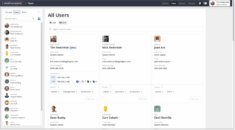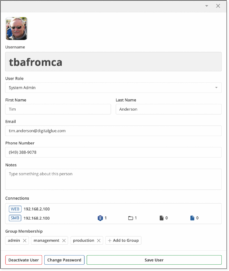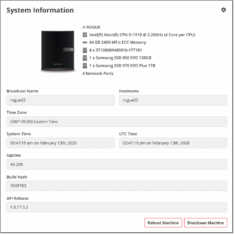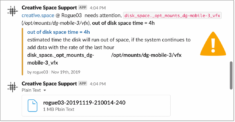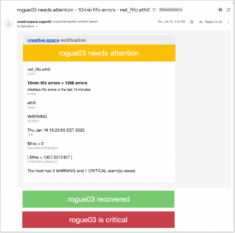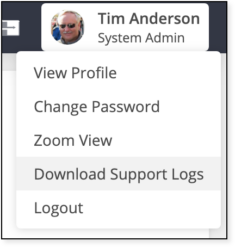3 new skills to learn for the new reality
CMMA BlogWe can only guess what things will look like on the other side of this. And for me, I can’t spend too much brain space guessing. Not only has my history of predicting the future not proven very accurate, it also takes energy and time away from what’s in front of me in my actual world.
What we do know is that some things simply won’t be the same. Even as restrictions ease up in some places, the virus is still raging and the world is still changing. Some of the changes will stick. Doctor Fauci recommends ending handshaking permanently, for example. The business world was already moving rapidly toward telework and online interaction. Now, you might say it’s Zoom-ing there even quicker.
So what can we do right now to prepare for what’s ahead? The combination of being home more often and navigating a changing world makes now a great time to learn a skill for the new normal. We’ve identified 3 that will serve you well in both business and health.
These 3 skills set you up to adapt to a changing world
Podcasting
As a fairly new medium that democratizes the process of getting heard, it’s been compared to the blogging of 15 years ago. Major bonus during a pandemic: You can podcast from home without fancy gear, other people, or permission from anyone. Also like blogging, podcasting likely won’t be a big money-maker in itself. But if you can get established and find your niche, you can build a platform for your work and products. And a platform? Well that, of course, is invaluable.
I learned the basics–and met some great people virtually–with Seth Godin’s podcast fellowship . It was affordable and got me started with the basic foundational technical knowledge and necessary equipment. It can be as simple as a computer (had it) and a headset (30 bucks). The website says it will be offered again but there are similarly-priced courses available elsewhere. If you want to make a career of producing podcasts, you may want to invest in something that goes deeper. If you’re ready to drop nearly 3K, consider The Podcast Engineering School which will take you deep into the finer points. Keep in mind that you may end up racking up the tab on the other tools of the trade. Think mixers, boom mics and more.
Cyber Security:
Hackers and scammers are not new, but their tactics evolve to every new situation. They’ll come after your credit card info, your identity, and your stimulus money. They can seriously blow your life up. Rest assured (?), if it can happen to Equifax, the government, and Zoom, it can surely happen to you. Becoming a security expert is good for your own financial world, of course. In addition, being able to offer security advice to your clients or employer makes you that much more attractive. Whether or not you’re consulting as a security expert, just being savvy enough not to fall for a scam (like this one , which took a Shark Tank judge for nearly 400K) could save your job and reputation. Udemy offers The Complete Cyber Security Course: Hackers Exposed , along with a boatload of other courses to solve nearly any business challenge.
Gardening
While you may not think it’ll directly benefit your work, knowing how to garden feeds mind, body, and soul, which pays dividends in every other area. It also helps the environment and ensures you can put food on the table even when the supply chain gets interrupted. P.S. You can’t work if you can’t eat.
You can learn about gardening in any number of ways and many of them are free. It’s also a rabbit hole you could spend your life getting lost in. As a gardener with a couple of years (and a million google searches) under my belt, this particular course by Ron Finley (the gangster gardener) has really piqued my interest. I mean, the man calls air “gangster as f%#k.”
Your investment in Masterclass also gets you access to everything from basketball to acting. You name a skill, it’s probably there. And it’s taught by, well, a master. Even if you don’t plan to become a professional tennis player, you might enjoy learning about it directly from Serena Williams. Surely some insight from one of the greats will benefit you and enrich your life.
Bottom line
Netflix and home haircut tutorials can only take so much of your time. If you’re ready to be mentally stimulated instead of just entertained, there are endless opportunities. What skills have you taken the time to learn with all this extra time at home?
The post 3 new skills to learn for the new reality appeared first on PayReel .