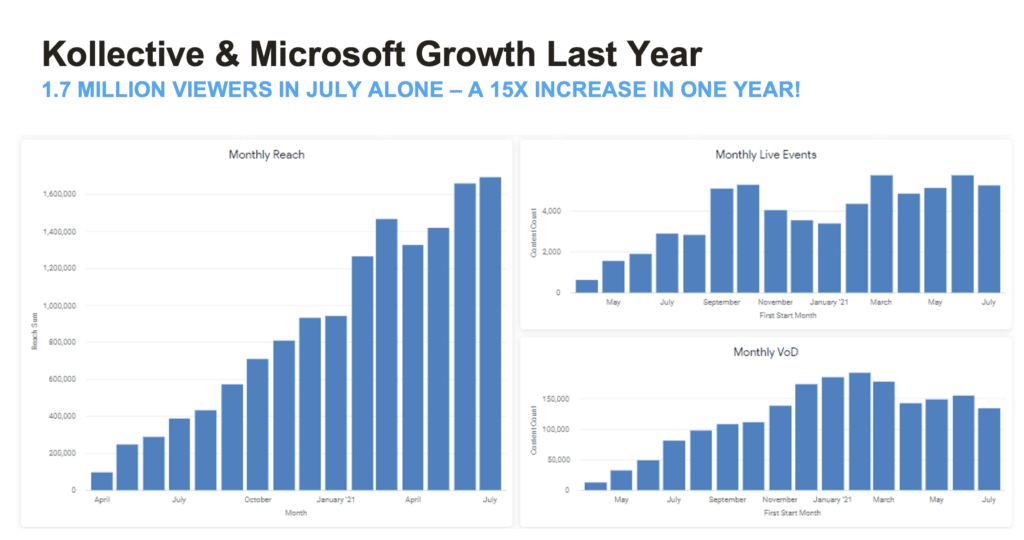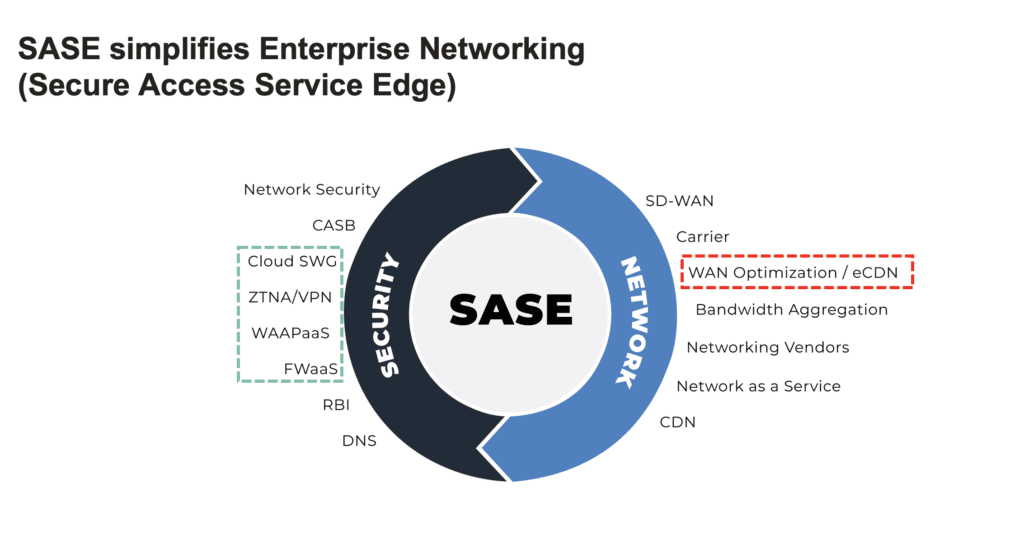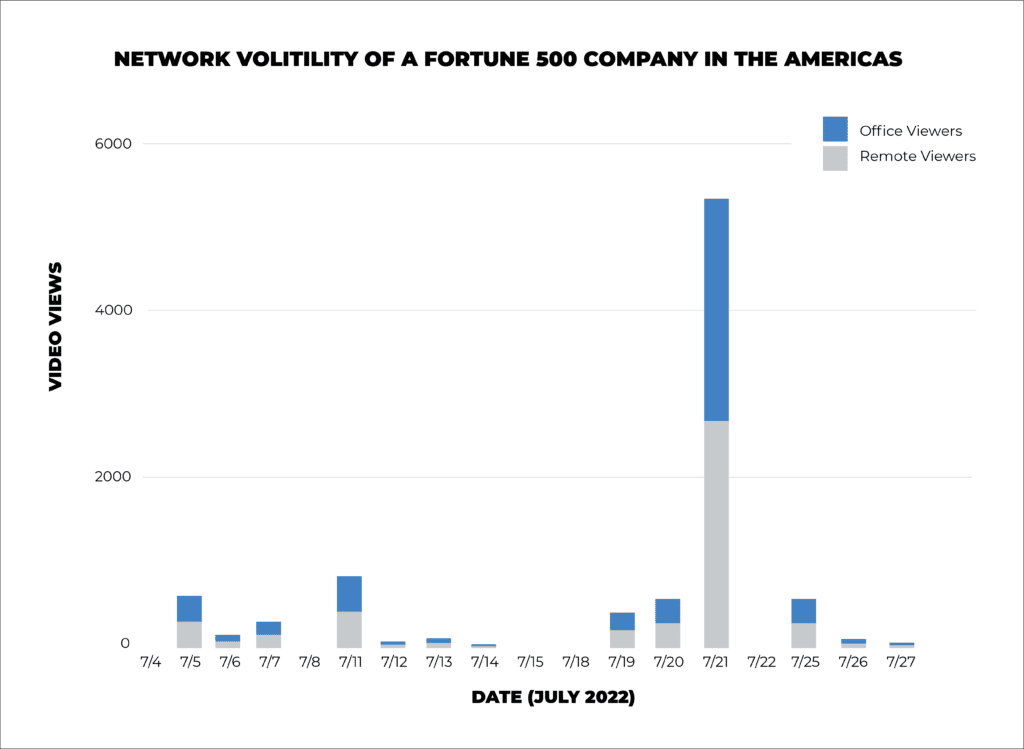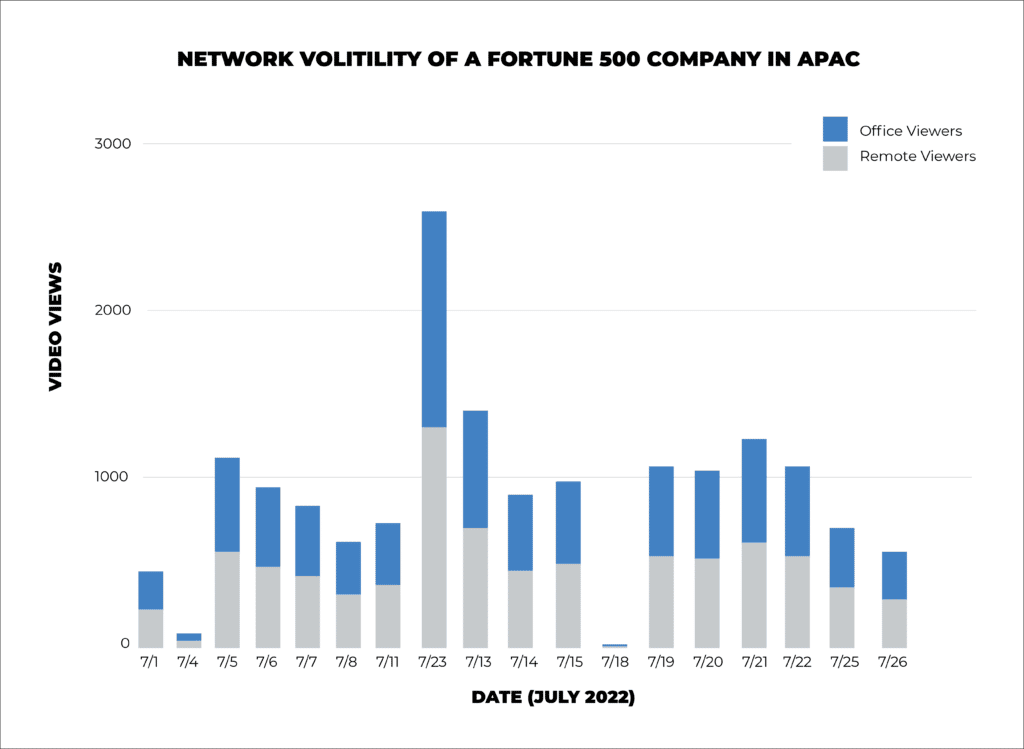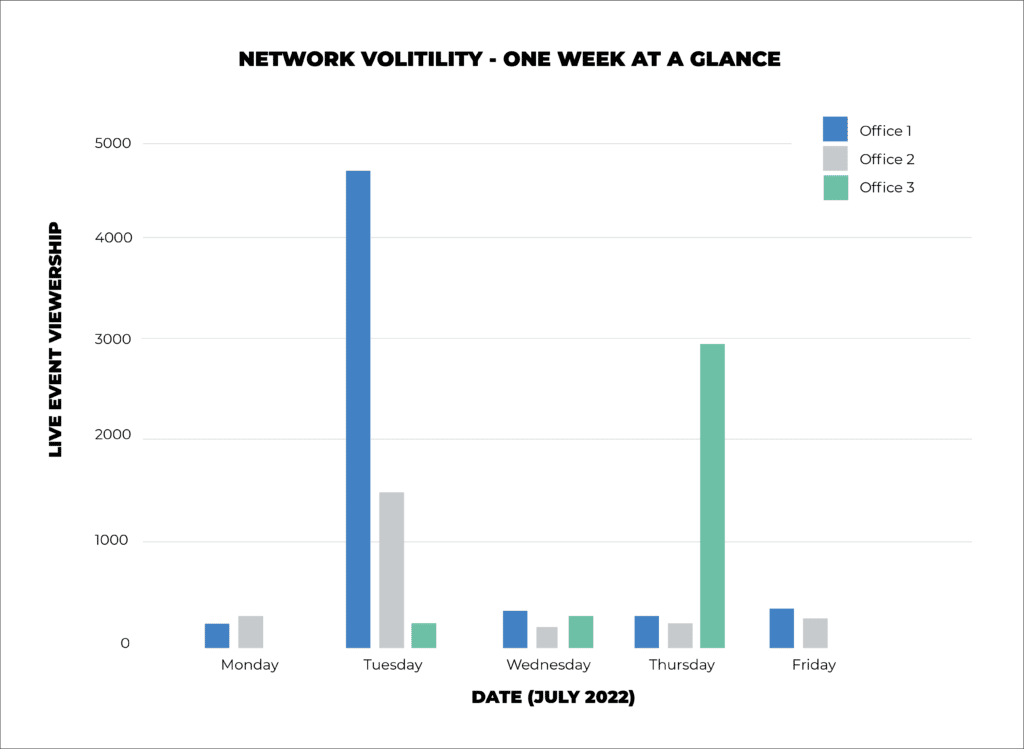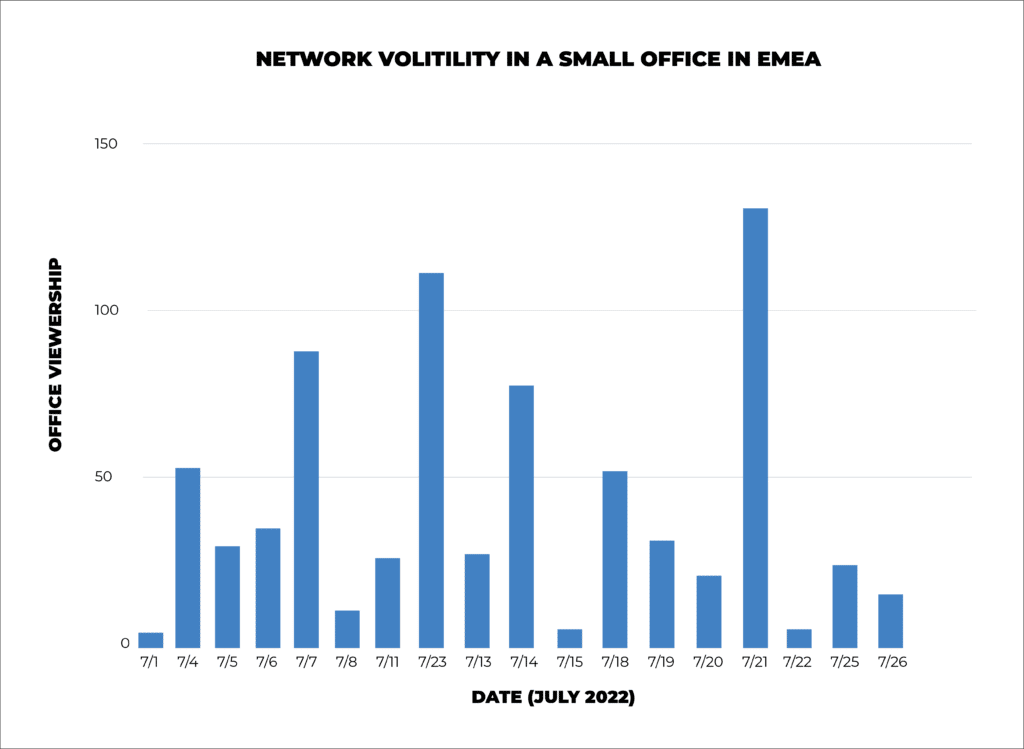MVP Webinar Series Highlights – Advancing Modern Work Through Microsoft Teams Part 2
MVP Webinar Series Highlights – Advancing Modern Work Through Microsoft Teams Part II
Microsoft Teams has proved to be an invaluable tool, enabling businesses to communicate and collaborate more effectively and efficiently. Microsoft Teams is a vast platform and navigating its extensive list of capabilities can be challenging. Our MVP series was developed for this purpose – to help users get the most out of their Teams subscription by connecting them with the foremost experts in the field.
From optimizing your network to uncovering Teams strategies and tools to improve your workflow, this webinar series covers a range of useful topics:
Episode 1: Optimizing Your Network for Microsoft Teams
Episode 2: Empowering Collaboration with Microsoft Teams Devices
Episode 3: Developing Inclusive Communications Through Microsoft Teams
Episode 4: Supporting Neurodiversity with Microsoft Teams
In this article, we will briefly recap episodes three and four, highlighting some of the top tips from each episode. Highlights from episodes one and two can be seen in part one of our webinar series highlights .
Episode 3: Developing Inclusive Communications Through Microsoft Teams
With millions of users working daily in Microsoft Teams, companies must understand the different video-based communication and collaboration interfaces available before choosing the right format for any given situation. In episode three Daniel Glenn , M365 Apps & Services MVP, walks you through:
- Using Live Events and Webinars
- Breakout Rooms and when to use them
- Using video to communicate through Microsoft Teams
- Viva Engage and Microsoft Teams
In the clip below, Daniel when and how to use breakout rooms to increase engagement and collaboration in meetings.
Tips for Creating Inclusive Meetings
- Select the best type of meeting – Understand the capabilities of each meeting type and pick the interface that best matches your participant’s needs.
- Use breakout rooms – Large meetings can deter engagement. Breakout rooms create smaller spaces that make it easier and more comfortable for people to interact and share with the group.
- Turn your video on – Video shows people that you are engaged. It also allows them to understand your level of commitment while letting them engage with you more easily.
- Connect with Viva Engage – Use Viva Engage to connect with leadership and communities, share knowledge, and spark engagement.
Episode 4: Supporting Neurodiversity with Microsoft Teams
Global studies estimate that as much as 40% of the population lives with cognitive differences like ADHD, dyslexia, and dyspraxia. In theory, at least one person you work with has a cognitive difference. This means that they may communicate, consume, and interpret things differently.
Episode four features Megan Strant and Loryan Strant , M365 Apps & Services MVPs who share tools available on the M365 platform that support neurodiverse individuals and help them work more efficiently. In this episode, they cover:
- Enhanced focus
- Reading and writing
- Leveraging audio and video tools
- Other M365 app enhancements
In the clip below, Megan Strant and Loryan Strant discuss the Enhanced Focus tools that are available in Microsoft Teams and how they can be used to improve your workflow.
Tips for Creating Enhanced Focus
- Viva Insights Focus Time – Carve out time to focus and get work done. The Focus Time feature automatically schedules focus time for you, sets your status to “Focus” to alert others, mutes notifications and gives you reports to track how much focus time you honored.
- Teams presence and status messages – A Focus mode status is only sometimes enough to deter people from booking a meeting or messaging you. You can manually change your Teams status to let people know you are unavailable and add a status message to let them know why you can’t respond immediately and/or when you will be available again.
- Tuning out – Sometimes you need to tune out all the beeps that can derail your focus and reduce the noise and distractions. Learning to manage notifications for posts and chats and leaving meeting chats that you are not attending can help cut the volume. If a conversation has caught your attention and there is an action item in there, rather than becoming a part of the conversation, consider using “Create a Task” to help narrow your focus and return to it when you are ready.
Explore Each Topic On-Demand
Microsoft Teams has become an integral tool in the modern workplace, enabling seamless communication and collaboration regardless of device or location. The multitude of features in the Teams platform can be overwhelming to approach on your own. However, by leveraging the tips and strategies provided by the Microsoft MVPs who joined us for this series, you can easily get the most out of your Teams subscription while improving your workflow.
The post MVP Webinar Series Highlights – Advancing Modern Work Through Microsoft Teams Part 2 appeared first on Kollective Technology .