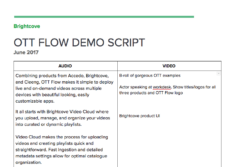For many organizations, content plans are expanding and marketers are leading the charge to build and execute on them. But as content needs grow, budgets continue to shrink or stay the same. Many marketers are stuck at a video production process crossroads between low budgets and high expectations. To help navigate these challenges, I sat down with Chad Lakin, Vice President of North America at
, to explore the ways in which marketers can tackle basic video production regardless of their video budgets. Here are 5 key takeaways from our conversation and webinar with Chad Lakin of Shootsta.
Assess Business Critical Video
Before you start shooting and producing your videos, Chad stressed how important it is for marketers and creative teams to assess and identify the business videos that are critical in their overall strategy and marketing campaigns. Chad recommends taking a proactive approach by thinking long-term when creating campaigns. Marketers can divide their annual budgets into campaigns and then identify the priority videos that need to be created for each campaign. Starting with a 35,000 foot view allows you to plan, prioritize, and execute without blowing your budget within the first few months of the year.
Think Big and Start Small
Even with a small budget, you can have big ideas. You don’t want to stuff your ideas into a folder on your desktop just because you think they will be out of scope. By thinking big and starting small with your plan and costs, you give yourself the opportunity to test and tweak your ideas. This gives you wiggle room to figure out which videos resonate best with your audience and then allows you to allocate more money and resources to more video production in the future. Check out this example of a story we told without words and very little budget.
Review Basic Video Production Budgets
In the webinar, Chad and I discussed common video budget ranges and how companies are spending these budgets. Here’s a recap of our findings (these are strictly production cost estimates):
-
$1 – $5K
-
$5 – $10K
-
$10K +
In addition to production costs, attendees on the webinar said their biggest roadblocks were
, management buy-in, content planning, and production talent. To breakdown these roadblocks, you need to align their video production plans to your budget.
By having a clear view of your goals and even constraints, you can make decisions in the production planning process to stay within your video. Are these videos being used for social media? If yes, then do you really need to shoot with an expensive, 4K camera? Do you need to hire outside resources to shoot the video? Or
to shoot and produce your video? Ask yourself questions before you start rolling so you can maximize your video budget.
Consider a Hybrid Hiring Model
You may grapple with the decision to hire talent in-house or to outsource and hire external resources to run your video production process. In-house talent is a great choice when you need subject matter experts on your product or service, need consistent delivery, and have a wide variety of content topics you want to cover in the videos. External talent is valuable when your video content or planning requires an outside perspective, need specialists to deal with complexity, and need to fill skills gaps.
Instead of choosing one or the other, Chad explained how Shootsta provides a valuable solution. Shootsta discovered that many internal teams were stretched thin to produce great video content. Shootsta provides a hybrid model to video production by bringing in a team of experts to work with a company’s internal team to make monthly video content. Bottom line — you don’t need to choose one option and only stick with that. Hybrid models can help you maximize your time and resources.
Success Starts with Pre-Production
If there is one thing we hope you take away from the webinar is that pre-production is your best friend.
40% of attendees said they produce more than 30 videos per year. Now that’s a lot of video! Pre-production can save you tons of time and money on shoot day. Before you say action, you want to write everything down and have a clear plan for which types of videos you want to shoot, when you have the resources and talent available. You never want to assume you are going to shoot the video and just figure it out along the way.
By plotting out your content roadmap, you can also identify the ways in which you can leverage the shoot day to record additional videos. The more organized you are in pre-production, the more opportunities you will have to be adaptable.
Many thanks to Chad Lakin for joining this webinar and sharing valuable insights and information. If you joined us as well, thank you! If you couldn’t make it, no worries. You can watch the full webinar
.