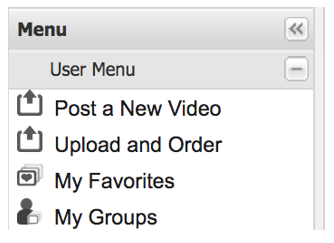Basic (free) Accounts Can No Longer Upload Video Files
CMMA BlogJuly 15, 2016 – Effective immediately
After monitoring usage for several months, it has become apparent that the free community usage of the Dotsub platform has greatly declined. This is no doubt due to the rising popularity of sites like Vimeo, Facebook and YouTube – and to the corresponding Dotsub functionality of “Facebook Publish”, “Vimeo Connect” and “YouTube Connect” that allows you to take advantage of them.
Effective immediately, video file uploads from free (Basic) accounts will no longer be possible on Dotsub.
Videos that have been uploaded already will remain accessible for captioning, translation and viewing.
Dotsub Basic Accounts will still be able to: purchase Pro Captions, purchase Pro Translations and purchase web-quality subtitle burn-ins without upgrading to a monthly or yearly subscription. Basic users can still connect from Vimeo or YouTube.
Dotsub Pro, Enterprise, and eCommerce clients will not be affected in any way.
Dotsub Pro
Upgrading to Dotsub Pro Account for $9.99/month or $99.99/year gives you:
- Unlimited video uploads
- No video time limit
- Purchase Pro Captions
- Purchase Pro Translation
- Purchase high-quality subtitle burn-ins
To upgrade from Basic to Pro, go to Menu>My Account>Account Plan>Upgrade, and select Pro.
For more information on upgrading Basic to Pro, visit https://help.dotsub.com/customer/portal/articles/2497631-how-do-i-upgrade-my-account-
Using Facebook Publish, Vimeo Connect, and YouTube Connect
Facebook Publish: https://blog.dotsub.com/2015/07/08/publishing-dotsub-videos-to-facebook/
Vimeo Connect: https://blog.dotsub.com/2015/04/22/dotsub-vimeo-connect/
YouTube Connect: https://blog.dotsub.com/2015/03/24/dotsub-youtube-connect/
For more information, send email to info@dotsub.com