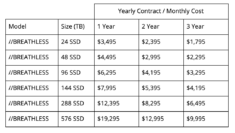March 20, 2019 – Atlanta, GA – We are excited to announce a price reduction for the //BREATHLESS series of our creative.space storage appliances! The //BREATHLESS already had the lowest cost-per-GB in the market, but the recent price change has brought it down to a fraction of what it was previously. The price decrease is the result of new higher capacity SSD drives being released. Now we can provide not only 4 and 8 TB, but also 16 TB SSDs in our //BREATHLESS systems.

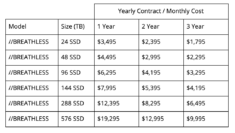
So, what is the //BREATHLESS? Where did it come from?
Well, when we were designing our line-up of storage solutions, we looked at how the industry currently uses SSDs. We discovered that the underlying infrastructure that SSDs are typically used in was designed for spinning disks (HDDs), not solid state drives (SSDs). We were amazed to find that customers pay extra to house SSDs in an HDD form factor just to connect to a SAS or eSATA port that actually throttles the potential performance. SSDs are put into existing systems without taking into consideration how the promised benefits would get from the drive through the system to the user.
How is the //BREATHLESS different? It’s a system built from the ground up for SSDs. There are two things that make the //BREATHLESS both the fastest and the most affordable (per GB): the new form factor and the connector.
The drives we use are the NF1 SSDs (Next-Gen Form Factor 1), formerly known as Next Generation Small Form Factor (NGSFF). These provide high capacities like 4, 8, and 16 TB per drive in a smaller footprint. Designed specifically for NF1, the //BREATHLESS’ 36 bays can house between 144 and 576 TB, while only taking up a single rack unit.
Each NF1 drive is rated for 3000 MB/s sustained sequential read speed as well as up to 1900 MB/s sustained sequential write speed. If we were using the standard SSD form factor, as our competitors do, we would be throttling the performance at the connector down to Hard Disk Drive speeds. That would be 550 MB for eSATA and 1200 GB for SAS. What we use, both in the //BREATHLESS and our //DEUS EX (hybrid HDD/SSD), is a new PCIe connector to get the maximum performance that the NF1 can provide. To utilize this increased performance, the backplane was carefully designed to carry the data from each of the drives through the system to the network card and then the client.
Why do we need SSDs? Why pay a premium over spinning disk solutions?
There are two use cases that SSDs handle better than HDDs and they both relate to the core benefit of SSDs: parallel access. A hard disk drive (HDD) is a spinning disk, like a CD, DVD, or Blu-Ray. The disk has to spin around to grab each piece of the file you want to read or write. It does this really fast, so it usually feels seamless. However, once you have multiple users asking for different data off of the same disk, it has to jump back and forth between the two requests, often making a full rotation between each. With SSDs, two or more users can ask for a file off the same drive, accessing each simultaneously without interrupting the other.
What is the practical benefit of parallel access? Lots of files can be accessed really fast. In post production, when is this needed? When loading project data and image sequences.
Post production applications create small files to help accelerate performance on your workstation. If you use Premiere, you may be familiar with the loading bar in the bottom right of your window when you open a project. This is Premiere creating and/or loading the preview files for that project. With parallel access, these small files can be loaded in parallel. When using spinning disk, the process is sequential, causing delays when each file has to be handled one after the other.
Image sequences, like OpenEXR, DPX, and TIFF, provide the same challenge as project files while being significantly larger. Each frame of video is broken down into individual images. Playing back an image sequence means accessing 24 or more frames per second from the storage device. Spinning disks are great at streaming videos, even at high resolutions like 4-8K, but choke when trying to push through 24 or more individual files per second.
Image sequences provide some substantial benefits to post production houses. Primarily, they allow partial re-renders. Because a video is divided into individual files per frame, re-rendering part of a video simply replaces those specific frames. If a render job fails for some reason, you can simply pick back up where you left off, which is something you can’t do with video formats like ProRes and DNx. In addition, image sequences often hold more information, like expanded color spaces and embedded alpha layers. This is why the Academy selected 16-bit OpenEXR as their standard for the Academy Color Encoding Specification (ACES). By using image sequences, editorial, VFX, and color can exchange media more efficiently.
The //BREATHLESS was designed to enable a new level of post production collaboration that removes the offline/online process and allows everyone, from editorial to color, to collaborate with the highest quality version of their assets. When artists work with compromised versions of assets, which don’t reflect the final product, they aren’t able to catch issues. This responsibility is relegated until the very end of the process when the final product is seen for the first time in full quality, such as in a theater, at which point time is precious and revisions extremely costly.
If you care about quality and understand the value of unlocking your team’s full creative potential, then the //BREATHLESS can provide you just that. Editorial, VFX, color, and more are all working off of the same assets, and with DaVinci Resolve’s collaboration mode, within the same project. The biggest source of unexpected cost in post production is conform, and this is exactly what we eliminate through the combination of blazing fast storage and DaVinci Resolve.
But wait, there’s more!
The //BREATHLESS is capable of acting as a controller for additional storage. You can add up to three HDD expansion chassis and turn the //BREATHLESS into a hybrid system. Scaling out with spinning disk helps keep costs low. Also, if you have an existing storage appliance, the //BREATHLESS can take over as the controller, giving you access to both systems over one cable.
If these, or any other high-performance workflows, are something you are looking for, we would love to start a dialogue to turn your vision into a reality!