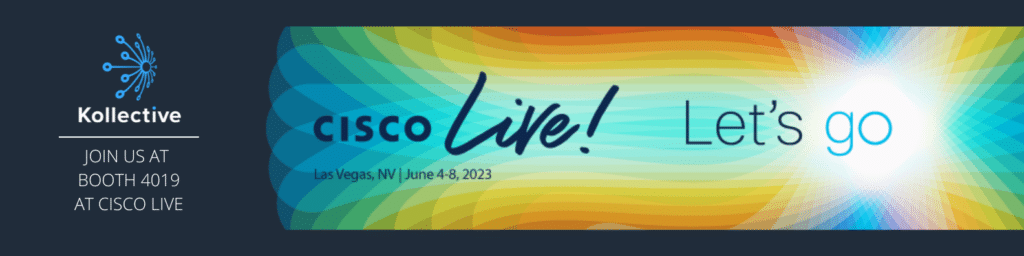No one knows a company better than its employees. They know the best benefits candidates should know about, which SOPs are the most up-to-date, and which coffee maker won’t ruin your morning. They also know how to use a smartphone and record videos, which makes them the best content creators your company isn’t using.
Employee-generated video content (EGVC) is a growing trend, and for good reason. We already know that video gives employees a better experience; four out of five told us so. But did you know that EGVC can increase your candidate conversion rate by 34%? What are you waiting for?
If we had to guess, you’re probably waiting to leverage employee-generated content because you need to manage all those employees—and all that content. Ask any video producer and they’ll gladly tell you all the headaches they’ve encountered. But it doesn’t have to be that way. And with the right technology, EGVC can practically manage itself.
What is Employee-Generated Video Content?
To be clear, EGVC isn’t hiring a producer to film one of your employees. Employee-generated video content is about unleashing employees as content creators.
Just like user-generated content (UGC) features customers sharing what they love about a brand or product, EGVC puts the spotlight on your employees. Whether they’re talking about why they work at your company or just explaining what they do, you’re empowering your employees to be spokespeople.
Also similar to user-generated video, no one expects employee-generated video to have a high production value. This kind of content works precisely because it doesn’t look produced. A video shot selfie-style with a smartphone looks like something the person wanted to say, not something a marketing team wrote for them to say. And that authenticity is one of the main reasons why every company needs it.
Why You Need Employee-Generated Video Content
EGVC benefits more than HR goals; it has a measurable effect on business goals. Regardless of how you use it, employee-generated content is valuable to both the company and the employee.
Authentic. This is why UGC is so effective. We’re surrounded by advertising messages carefully tested and crafted by marketers (like us) to drive us to take a certain action. Just as hearing directly from customers invites less skepticism about a product, we’re more likely to trust what employees say about their company. Furthermore, video adds to the authenticity because you can see the person speaking their truth without the edits of a clever PR team.
Cost effective. High-quality video is expensive. Not only does it cost your marketing team time and resources, producers aren’t cheap and editing takes time. And that’s just for one video. Conversely, most of your employees are already equipped to be video producers by virtue of owning a phone, so there’s no one to hire. Add on the latest in cloud-based technology, and the workflow time can be mere minutes.
License-free. Another benefit of EGVC’s lower production value is it doesn’t need the licensed content often used in highly-produced video content. Beyond additional cost, the licenses for stock footage and music beds vary in use and duration. Many providers differentiate between commercial and creative uses, and they often require renewals every year. Employee videos not only save you the cost of this content, they save you the hassle of tracking those licenses.
Employee engagement. In the right contexts, giving your employees a voice can be much more effective than any well-crafted piece of marketing content. But it also benefits the employees, as well. Maintaining employee engagement can be challenging, especially with distributed workforces. But encouraging employees to participate in the company’s branding demonstrates an interest in their feedback that many will appreciate.
How to Use Employee-Generated Video Content
There are several ways your company can effectively use EGVC, but it’s important to recognize why many aren’t using it yet: video management can be complicated.
Managing the Video Content
When something as beneficial as employee-generated video isn’t widely adopted, it’s usually because the implementation seems intimidating—and indeed, it can be.
Content and creative directors know well that video management brings new challenges, primarily due to extraordinary file sizes. Believe it or not, the fastest way to transfer assets from a producer to an editor is by mailing external hard drives (not emailing, going to the post office). Add more than one producer or editor, and now you have drives and files in several physical and digital locations.
With EGVC, you’re managing dozens if not hundreds or thousands of video producers. It’s like trying to organize company documents without a secure server or marketing assets without a Digital Asset Management system (DAM). And even if you do have an online video platform (OVP), odds are most of your employees won’t have access to it, let alone know how to properly upload the assets.
At Brightcove, we have a simple solution for managing employee-generated video. All you have to do is ask your employees to upload their videos to a Google Drive or Dropbox folder. That’s it. At least, that’s all you have to tell them.
On the backend, Brightcove integrates with both Google Drive and Dropbox, allowing you to select a “watched” folder. This folder is synced with your Brightcove account so that any new video file will be automatically uploaded.
This is video management made easy. You don’t have to manually gather multiple assets from multiple people and upload them one at a time. Once your employees take a video on their phones and share it to the proper cloud folder, Brightcove will take care of the ingestion.
EGVC can be used in lots of different ways. To take advantage of them, you’ll need a workflow that’s as simple and familiar to your employees as possible.
Marketing the Video Content
Employee-generated video content can be used both internally and externally for the benefit of customers, colleagues, new hires, and job candidates. Below are a few of the more common uses and examples of how to activate them.
Recruitment. In addition to job descriptions, ask hiring managers to record a short video introducing themselves and why they’re excited about the position. Managers are one of the most important ingredients in job satisfaction and attracting top talent, so make sure you’re marketing your managers along with the positions. Job listings are much more appealing when you can see who you’d be working for. Similarly, employee testimonials can do wonders for building an employer brand. For example, during Women’s History Month one year, Brightcove distributed a montage of women engineers in support of the #BreakTheBias campaign. You could build on our idea and make distribution as easy as ingest by using our LinkedIn integration. Settings like post info and visibility can all be managed through the integration.
Learning and Development (L&D). It’s time for internal communications to leverage your internal subject matter experts (SMEs). Start a list of FAQs and ask them to respond to each one with a short video. They’re probably tired of answering the same questions over and over, and with Brightcove, they’ll only have to do it one more time. Using our portals and Smart Playlists, you can create a secure, internal video experience that manages itself. All you have to do is add tags to your videos, set up a Smart Playlist to auto-populate with those tags, and create a portal that hosts the Playlist. Coupled with a Google or Dropbox integration, this means the only thing you have to do is add the tags; everything else is automatic. For longer term development, you might consider giving your veterans a chance to share their experiences. For example, Brightcove has a series called “Navigating the Cove” featuring career success stories from staff around the globe. Using our solutions, you could easily replicate this idea without too much effort.
Connection. At Brightcove, Employee Appreciation Day has turned into Employee Appreciation Week. We like to thank each other publicly (and, obviously, through video) because gratitude is infectious. Sharing how much we appreciate each other is part of what connects us and makes us a great place to work. You can take our idea a step further and, like a training portal, create a gratitude portal. Unlike social media or internal chat platforms, team members could easily return to this content whenever they need to be reminded how much they matter to others. Because portals like this are so easy to maintain, you could create more to wish happy birthdays or congratulate promotions. It won’t cost a lot of effort, but it will go a long way in building your company culture.
Implementing Employee-Generated Video with Brightcove
The only thing holding most companies back from activating employee-generated video content is knowing how to manage it. We don’t blame you. Without the right tools, it can quickly spiral into a time-consuming hassle or an outright mess. But with Brightcove Communications Studio and the proper video content management processes, you can reap all the benefits of EGVC with an easy-to-manage workflow.
To view our Partner blog, click here