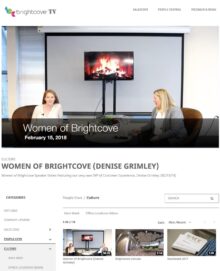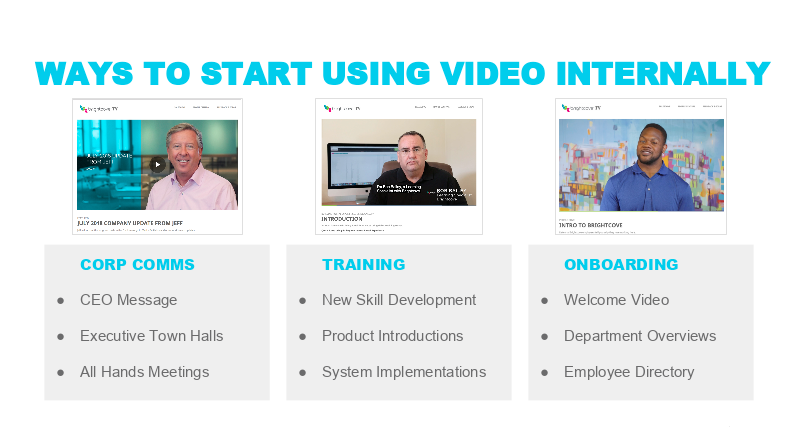How to Gear Up, Prepare For, and Promote Your Live Stream
BrightcoveLive streaming an event (or a series of events) can seem daunting. But if you break the process down into steps, live streaming becomes approachable for even small teams. To get started, you’ll need to line up your equipment set-up and then promote your live stream to build an audience.
Setting up your live stream: Equipment and more
The right set-up will depend on the event location, how many speakers or angles you want to shoot, and whether you’re including additional visuals like graphics or presentations. Even the most basic live stream requires a few non-negotiables in order to get off the ground:
-
Camera: Your shoot can range from very simple—a single camera on a tripod—to as complex as your budget allows. A more advanced set-up will include multiple cameras and a switcher.
-
Audio source: This can range from the microphone on your camera to a set-up with multiple microphones and a sound board.
-
Capture card or device: At Brightcove, we often use Blackmagic’s products ; they’re affordable and work well.
-
Encoder: This can be a piece of software, like Wirecast or Open Broadcaster Software , on your computer, or a dedicated hardware encoder for more demanding events.
-
Internet: Live streams should almost always run over a hardwired connection with speeds of 10mbps or greater. The best case scenario is Gigabyte ethernet, with your live stream prioritized using QoS at the main router, and redundant ISPs.
-
Content Delivery Network (CDN): For a seamless viewing experience with minimal buffering, you’ll need a high-quality CDN like Akamai . A CDN may be bundled with other video solutions , like your Online Video Platform.
-
Player: Whether your player is embedded on your website, in an app, or on a secure VPN, it should be an immersive, high-quality experience for viewers. Your player may also support interactivity, like a chatroll, via tools like Pigeonhole Live .

From here, your set-up can get exponentially more complex, to include cloud encoders, hardware encoders, and multiple internet connections. Are you monetizing your live stream? Then you’ll need to add Server Side Ad Insertion (SSAI) or some kind of paywall authentication.

Once you’ve decided on a set-up, it’s essential to test it. When it comes to live streaming, the unexpected almost always happens—and it’s much better to figure out a solution beforehand. Come up with back-up plans in case the internet goes down, check and re-check your equipment, and save IT’s phone number just in case.
Promoting your live stream
After you’ve figured out your equipment and set-up, it’s time to build an audience for your live stream. After all, you want people to see the fruits of your labor, right? Start by setting up a landing page or registration page for your live stream, so people can sign up to attend. Include a calendar invite, so attendees’ time is blocked off, and schedule a reminder to go out the day of the event.
Besides the registration itself, design your pre-event page in a way that begins to bolster community and build excitement:
-
Social media: Include links to your social media—or embed your social feeds within the page itself to boost engagement.
-
Countdown: Including a countdown to the live event is a good way of confirming to your visitor that they’re in the right spot, but that the stream is not yet live.
-
Homepage: When the page is built, make it easy to find by featuring it on your homepage.
-
Calendar: Make sure your live stream appears in your website’s calendar of events, with a call-to-action to register.

Now that the building blocks of your event are in place, you can start sharing it with your audience. Aim for low-hanging fruit first. Identify existing customers and prospects that might be interested in the topic of your live stream and target them via email and paid social media campaigns (or in-product notifications if possible). Post about your live stream organically too—and if you are partnering with influencers, other brands, or guest presenters, be sure they’re also sharing the live stream news on their social media pages.
To keep your emails, social media posts, and landing page engaging, try making a brief promotional video to introduce the people who will appear in the live stream. It doesn’t have to be elaborate or highly produced—just hone in on the specifics that a viewer will take away from your event and explain how they can register. Take it a step further and introduce interactivity by allowing people to sign up within the promotional video itself.
Take it live
When you’re all set up and you have an audience, it’s time to go live. Stay tuned for our next post to find out from FORA.tv how to make the most of your content and ensure that your live stream is successful. And be sure to watch our conversation, Let’s Talk Live: How to Build the Live Stream Experience Your Audience Wants .