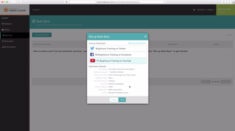How to incorporate personas into your digital marketing strategy
BrightcoveWe have to stop and think about what our customers want to see and digest. In the age of search marketing, personalization and relationship-building are key to your success. Gone are the days of salespeople cold calling or scraping the barrel for cold leads. As a sales professional in any industry—but particularly in one as competitive as the gym or fitness industry—it is essential you get in front of the right person at the right time.
In today’s increasingly complex customer journey, understanding your audience is a vital first step towards a successful digital marketing strategy.
Developing customer personas
At Everyone Active (EA)—a leading UK operator of local gym, swim, and activities facilities—we have created digital personas to ensure we capture new members. A persona is a fictional character that has been developed to characterize the key traits of a particular group of our target audience. This will include things like their motivations, needs, purchasing habits, and other factors that will impact how they may interact with any of our digital marketing. Not sure where to begin when creating personas? Here’s an overview of the process we used at EA.
We compiled the necessary information using our internal database (which is connected to a system created to give EA a single customer view), online tools such as Make My Persona from HubSpot , Google Analytics, and UK-wide data stats from Hootsuite (We are Social, 2019 ). These tools coupled with industry reports and UK-wide digital statistics have enabled us to knit together all our customer data to understand our market, as well as our audience and their customer journey.
At EA, we also use tools like Brandwatch Audiences to find people discussing our brand or key topics in our industry—such as gyms, pools, fitness classes, new fitness technology, and weight loss. Even more importantly, we leverage this tool to help us find similar audiences that haven’t heard about Everyone Active yet.
After we collect all the data from the processes outlined above, we build out personas like Freddy:
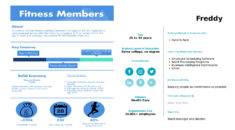
The objective of developing these personas is so that we can build any of our digital marketing with these different groups in mind—helping us to optimize the user journey. By asking the question “Does this work for persona X?” at every stage of developing our digital marketing, we can create a user-focused development process.
Creating an effective multi-channel digital marketing strategy
Once you understand your personas, you can start to work on improving your customer journey. First, consider how your brand performs on social media—particularly in relation to your main competitors. At EA, we use SEMrush to compile this data. This tool allows us to view audience engagement levels and how they change over time, discover who’s mentioning EA or our competitors, and find our most loyal influencers.
Our overall goal in doing all this research was to build a more efficient and effective multi-channel marketing approach. We identified the best channel to communicate by comparing our Google Analytics and Brightcove Analytics to our social media audience profiles. Whether it’s emails, texts, push notifications, social posts, display ads, or direct mail, we can create hyper-personalized, relevant, and dynamic communications that hit the right customer at the right time—based on their behavior and/or engagement with the brand.
We use Facebook for most of our social engagement and revenue generation content, but also dabble in Twitter and LinkedIn, and we’re in the process of expanding our Instagram presence—due to our personas’ heavy use of that platform. At EA, we use a custom-built Google data studio to track the journey and any revenue gained from our organic and paid campaigns.
Let’s go back to Freddy from my earlier example. The below diagram illustrates his journey from awareness to conversion—driven by content:
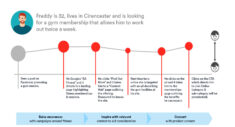
Developing our digital personas allows us to market to the right people at the right time. We use corporate videos to improve and increase brand reputation, knowledge, and management—and we create localized assets to aid or influence purchase decisions.
About 80% of our video content is localized, and about 20% represents a national perspective. By showcasing local content, we can engage an audience on a more personal level—increasing brand and product knowledge, as well as conversion rates. On average, when users click through one of our social posts and land on this landing page , 13.46% will move through the payment process and exit on the payment complete page.
To improve the customer experience for any business, you must display content that is relevant to your personas. A key part of any successful digital marketing strategy is to leverage your team and your customers whenever possible; this will give a more human feel, allowing your brand to better resonate with your audience. At EA, we use our own personal trainers and members in our content to show we value what they do. This utilizes one of the company’s strengths (its people) to boost engagement.
With technology and customer expectations changing all the time, the next stage of EA’s digital marketing strategy is to use real-time data. I believe this will provide us with a significant competitive advantage, allowing us to grow our digital audience by delivering the right message to the right customer at exactly the right time. One example of this could be creating a weight loss campaign and then using real-time data to identify frequent buyers of weight-loss products. We could then message these users with a free pass to the EA sites closest to the customer’s location—providing a high level of personalization. As devices become more connected and consumers become more comfortable with real-time data, it will become part of any good sales and marketing strategy.
By developing personas, analyzing your audience engagement, and creating tailored content based on a user’s preferences and previous purchases, you can boost sales and revenue. Catch my entire presentation on how to use content to drive the customer journey on demand at REPLAY .
![]()
Everyone Active is a leading UK operator of local gym, swim, and activities facilities. Our mission is to encourage everyone we come into contact with to participate in at least 30 minutes of moderate physical activity five times per week. To learn more, visit www.everyoneactive.com
.