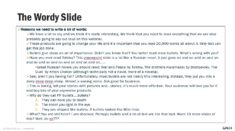Gearing Your Marketing for a GDPR Future
Best PracticesFor the past few weeks, we’ve published a few items on the General Data Protection Regulation, or GDPR. The law, which took effect on May 25 of this year, is comprehensive and impacts marketers around the globe . If you interact with data stemming from a citizen of the European Union, your organization will need to accommodate it.
Acquiescing to the new standards of marketing, however, isn’t easy. Databases need to be cleansed. Marketing tactics need to be updated. Real human engagement, especially in a digital environment, needs to take priority. Webinars, as we discussed earlier , provide a GDPR-compliant foundation for organizations to build engaging campaigns on. Still, companies need to know how to craft campaigns and webinars so they fall in line with GDPR.
A GDPR-ready program has a fundamental grasp of the law and how it applies specifically to the program and its parent organization. With this knowledge in mind, marketers can make the necessary back-end adjustments to extract the most from its digital events and maintain compliance for the long run.
Before you Webinar
To start, marketers won’t find the all-encompassing legal GDPR guidance they need in a blog post, a news article or a webinar. Officers and managers must read the actual legislation to understand how it affects them and seek the advice of their legal team or legal counsel. The goal here is for the marketing, sales and executive arms of the organization to have a unified understanding of the law, its impacts, and how the company can coordinate to come into compliance.
With this foundational knowledge underarm, organizations can then plot adjustments to their back-end practices. Doing so often involves establishing a dedicated compliance officer, executing an audit of your database as well as a database cleanse, updating email and messaging preference centers and building out standards and policies for long-term compliance. As an added benefit, these back-end updates can help an organization right its marketing data ship, expunging low-quality contacts while providing an opportunity to adjust scoring models.
Getting to the Marketing
Marketers need to keep several goals in mind when they try to drive opt-in behaviors in their webinar events. For one, they must establish expertise and become a trusted advisor. For another, they must build a brand personality through their events so they can forge personable connections as the program expands. Additionally, they must educate their audiences before asking for consent – teach them what you’re about, what’s going on in your industry, what they can do succeed, then invite them to learn more from you later. Each goal, however, can be summed up in one word: help. All you have to do to engage and gain compliance is help your audience.
Re-centering a marketing program’s mission to helping prospects and assisting longtime customers is now the critical marketing philosophy that must inform all other actions. In many ways, GDPR is a means of enabling you to better understand your prospect’s pain points and cater your marketing efforts to address those issues. By helping your audience, you help your organization.
Help yourself and your webinars
The fundamental shift from “pitching to” to “helping with” also affects how webinars are conducted. Gone are the days where registration is the only goal for the webinar. Now are the days of getting attendees to engage with you and a webinar’s content.
Programmatic webinars are often the best way to earn engagement. Much like a television station, a series, or program, can build on a company’s innate expertise and personalities. Talk shows, Q&A sessions, product demos, industry trends and far, far more are fair-game for webinar programs. Putting these programs into play facilitates trust between presenter and viewer and, over time, turns trust into engagement into consent. And in GDPR consent accounts for a lot.
There are two key terms marketers must understand to master GDPR’s nuances. One is called legitimate interest, where companies can collect and use personal data so long as it possesses a “legitimate interest” for the individual whose data is being collected (organizations must be able to justify their reasoning and should not assume legitimate interest gives them carte blanche to hoover up data).
The second term is far easier to understand: consent. As in, the attendee consents to hear more from you through a newsletter, emails and or webinars. For GDPR, consent is far more powerful, far more robust and far more engaging than legitimate interest ever can be. So, when in doubt, seek the consent of your attendees and prospects during webinar events.
Getting to Consent with Viewer
When it comes to webinars, especially those seeking long-term engagement, it pays to not pitch. Even if your company does produce a relevant solution to a problem at hand, pitching can still damage your brand and your events. After all, a webinar’s goal is to help the prospect with their problems — not hear you talk about your organization.
This doesn’t mean, however, that you can’t position your organization within an event. For example, teams can place white papers, third-party studies, and benchmark reports in webinars where hosts and guests discuss customer satisfaction and practices, industry issues and in-depth solution guides — and safely point to them for download during an event (more on this in a second). You can also match your webinar programs to stages in the marketing funnel — from deep-dive product demos to high-level thought leadership panels on regulations and more.
With a program in place, presided by subject matter experts, percolated through planned events and series, resonate with audiences needing your help — then you can begin to work on consent through multiple opt-in opportunities.
Multiple opt-in opportunities are the nebulae — or electron cloud — surrounding a webinar. They’re the blog post you wrote ages ago, the third-party studies you commissioned, the white papers, the benchmark reports, the videos, demos, eBooks, slides you make available within a webinar; they are especially the gated on-demand webinars, videos and reports you link to — these are each an opportunity to ask an attendee or visitor for consent to contact them and build a relationship.
For example, you can ask attendees for consent with every gated asset with a simple box at the bottom of a form-fill (note: never pre-tick consent boxes — an illegal maneuver under GDPR). Contact us buttons, like those in webinars, can also be used as positive opt-in opportunities. Polls, too, can be used. In fact, during a July 12 webinar on GDPR, 85 percent of all attendees opted-in and consented to hear more from ON24 through a simple webinar poll after the host offered the poll to them. The point is to surround your attendees and prospects with the opportunity to engage with you and your brand on their terms.
Putting it all together
Marketers have marketed in a way that has left them unprepared for GDPR. A symptom may be automation — a set of tools and techniques used to make the elements of communication and marketing in a digital age much more comfortable — but the real culprit is that marketers just don’t know how to engage with their audiences anymore.
With marketing automation, you could send out a dozen messages to millions of people. The benefit of this is that even if you convert two to three percent of your recipients, you still get an acceptable number of sign-ups. But it’s spray and pray marketing on an industry-wide scale. It atrophies the muscles you need to make a personal, human touch. But we have a fix. Use this checklist below to assess your GDPR readiness, and guide your engagement efforts.
Internal:
- Review GDPR with legal
- Establish roles and responsibilities for GDPR compliance
- Audit database
- Cleanse database of old, outdated, and duplicate entries
- Review and update email preference center
- Establish long-term policies for GDPR compliance
Preparing for GDPR-ready webinars:
- Identify brand personalities, subject-matter experts for events
- Plot webinar programs covering top, mid, and bottom-of-funnel needs, including:
- Educational material
- Industry news
- Interactive product demos
- Identify evergreen content to include in webinar events
Executing webinars:
- Outline the event
- Identify and incorporate resources relevant to the webinar
- Identify and include opt-in opportunities
- Outline event
- Promote over email, social and more
- Practice
- Execute
- Analyze results
For more information on how webinars can help you provide a GDPR-compliant event, check out our on-demand Webinar Best Practices Series event, “How webinars can Help You Succeed in a GDPR World .”
The post Gearing Your Marketing for a GDPR Future appeared first on ON24 .