Streaming Video andYour Network
CMMA BlogTechnology at Work
It’s a fact. Technology is making life easier. At the same time, technology can sometimes be frustrating. And technology in the workplace is no different.
Streaming video is one technology that’s making work life easier. It’s being used for everything from onboarding and executive communications to training and digital signage. It saves time, money and it’s way more interesting than reading an email or instruction manual.
Although some organizations are just dipping their toes in the (streaming video) water, others have embraced it and are searching for new ways to use video within their organizations.
No matter how you’re using video, here’s a hot tip. Your videos are meaningless if people can’t watch them. It takes more than just creating a great video and sending it to people. You need to consider how that video will impact your enterprise network.
Wainhouse Research’s Steve Vonder Haar talks about the role networking plays in a successful enterprise video strategy. Watch “Strategies for Streaming Success: Enterprise Video Requires Smart Networks” by clicking on the image below.
Video
Distribution
As Steve said, “If no one
sees a video, does it really make an impact on day-to-day business?”
Networking is the foundation for creating the best experience for everyone watching your videos. If you don’t take the steps to protect your network, your viewers could experience buffering or delays. Poor quality makes your video frustrating to watch and the message and/or training hard to absorb. As a result, you’ve missed the opportunity to reach everyone in your organization.
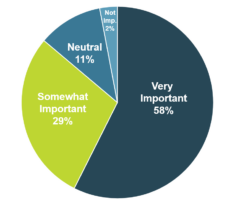
But the impact on
day-to-day business goes beyond viewer experience. It can also have a negative
impact on business-critical operations.
IT executives recognize the risk video has on their network. According to Wainhouse Research, four out of five IT professionals say that it is “very important” or “somewhat important” to “distribute video without harming the corporate network.”1
So how can you protect your network from live and on-demand video? You could buy more bandwidth, or tell people, “No more videos.” But those aren’t great options for solving your problem. Instead, you could consider an enterprise content delivery network (eCDN).
Choosing the Right eCDN
An eCDN adds software or hardware to the network to help manage and optimize the distribution of bandwidth-intensive video. By routing the flow of video traffic with an eCDN, you can improve performance and reduce or eliminate congestion.
Your audience will enjoy less latency and buffering, faster video start times, and an overall better viewing experience.
What kind of eCDN is right for your enterprise depends on a variety of factors, including the network topology, the type of video(s) you stream, budget and IT policies. The different types of eCDNs are not mutually exclusive and can be deployed in combination with one another.
The three most common eCDN solutions are multicasting, video caching and peer-to-peer distribution.
Multicast
Multicast solutions
distribute a single video stream across the enterprise network to be watched by
hundreds or thousands of viewers simultaneously.
- Highly-predictable
network - Reliable
over WAN links and Wi-Fi networks - Requires
multicast-enabled network - Requires
client software on viewing devices
Caching
Video caching solutions
store and distribute video from strategic locations around the network,
typically close to concentrations of
viewers near the edge of the enterprise WAN.
- Single
solution for live and VOD - Supports
mobile devices - No
client software required - Low
cost of entry and scales easily
Peer-to-Peer (P2P)
P2P solutions decentralize
video distribution by utilizing resources available in connected personal
devices already on the network. Peers in the network host and distribute
segments of the video to one another.
- Scales
based on demand and device availability - Requires
firewall access to cloud controller to operate - Requires
client software on viewing devices - Potential
security risk transmitting data among
connected devices
If you want a deeper dive into the different types of eCDNs, read our whitepaper Approaches for Deploying an Enterprise Content Delivery Network .
Ramp
and Enterprise Video Distribution
At Ramp, our sole focus is video distribution behind the firewall. We help organizations of every size deliver unlimited, high-quality video streaming to everyone in their organization. Using multicasting, video caching, or a combination of both, Ramp significantly minimizes the bandwidth required to distribute video.
Our software deploys
entirely behind your firewall for maximum security, scales easily as demand for
video grows, and works with virtually any modern video platform, including industry-leaders
such as Brightcove, Kaltura and Microsoft Stream.
With centralized management, monitoring and analytics, you get unprecedented visibility into and control over network performance to deliver the highest-quality viewer experience.
Learn more about our
solutions:
>> Multicast+
>> OmniCache
Making Video Work Better in Your Workplace
Beyond choosing the right eCDN, there are a number of factors that make streaming video work better in your workplace. Read Wainhouse Research’s Building a Scalable Strategy for Enterprise Streaming . Learn how using the right technology can help you make the most out of video and deliver business impact.
1Survey Insight: Enterprise Streaming Viewership and Adoption Trends – North America Q4 2019
The post Streaming Video and
Your Network
appeared first on Ramp
.

