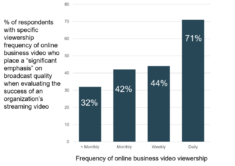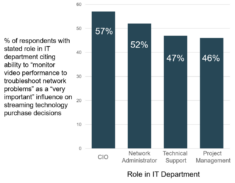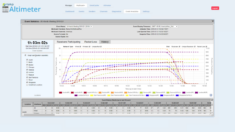“Video is the great equalizer for corporate network administrators. It really exposes flaws—even flaws you didn’t know you had—in your corporate network.” Steve Vonder Haar, Senior Analyst at Wainhouse Research
Picture This
Your
company just reported year-end 2019 results, and your CEO wants to host an all-hands
webcast. The CEO’s objectives of the meeting are simple. Celebrate the
company’s success, and set a clear strategy for the new year.
It’s the
most important webcast of the year—and everyone will want to watch.
As a
result, you and your colleagues are investing countless hours to produce a
flawless meeting. You’ve even tapped into a few new features on your streaming
video platform.
Rehearsals
went off without a hitch, the presentation is loaded, and everything is set. It’s
go time.
As you
monitor how many people are watching, you notice something isn’t quite right. You’ve
got 55,000 employees in eight offices around the globe, but the number of
attendees is fluctuating quite a bit. Sure, people always join late and leave
early, but you’re about 12 minutes in. Numbers should be strong.
All of a
sudden, you get a flood of helpdesk tickets, emails and IMs. People are having
problems watching the video stream. Some are complaining about buffering and
jitter, while others say they can’t join the webcast at all.
You panic. What is going wrong? You and your colleagues did everything possible to make sure this webcast was perfect.
QoE is
King
Before we
dive into the possible root cause, let’s talk about quality of experience (QoE).
At one
time, a little latency or jitter didn’t bother anyone. Streaming video in the
workplace was a novelty. But that’s changed. We’re using video inside the
enterprise for everything from live webcasts and employee training, to
executive video messages and digital signage.
“Good
enough” video is no longer good enough. Most of us are watching streaming video
multiple times a day outside of work without issue. As a result, we expect the
same high-quality experience at work.
What’s
even more interesting is the more people watch business-related videos at work,
they expect higher-quality videos. In fact, 71% of people reporting daily
viewership of online business video report that they place “significant
emphasis” on broadcast quality when evaluating the success of an organization’s
streaming video. Among those using online video at work less than monthly, only
32% say they place a “significant emphasis” on broadcast quality.1
It’s safe to assume people expect high-quality video all the time, especially if they use video a lot. As a result, you need to determine how to create the experience your viewers expect.
The
Problem: Your Network
Let’s
jump to what might have happened when QoE became an issue and people dropped
from your webcast.
Since it
takes about 2 Mbps* to transmit video, you’ll need at least 110 Gbps of
bandwidth to deliver video to your 55,000 employees. Without a doubt, 110 Gbps of
data will have a massive impact on your network. You need a ton of bandwidth!
And what
about the rest of your enterprise? You might see other types of helpdesk
tickets as well.
Here’s
why. When you try to squeeze as much as possible out of the Internet
connection, it’ll choke. Your business-critical applications could freeze or
fail. The result? People won’t be able to join the meeting, including your CFO
who’s watching from your Singapore office. Point of sale systems may stop
working. Accounting systems slow down. Work becomes frustrating for everyone.
If you
don’t figure this out, you might get one of those emails from the CEO. You
know, where he/she asks you why people couldn’t the join meeting and why
“business” came to a halt.
No one
wants to have their perfectly planned webcast become an epic fail.
The
Solution: An eCDN
It’s
unrealistic to think your network is ready to handle the flood of data that
comes with streaming video. Here’s the good news. An enterprise content
delivery network (eCDN) can save your network from bandwidth-intensive video. (If
you’re already using an eCDN, bravo!)
An eCDN intelligently routes video traffic to optimize your network without sacrificing user experience. The most common eCDNs are multicast, video caching and peer-to-peer networking.
Not sure what approach will work for you? Get a high-level
overview about the different types of eCDNs in our blog titled
. Then, take a deeper dive by accessing
these resources:
Bottom
line, an eCDN relieves the strain from the bandwidth choke points, like the
Internet connection. It helps you protect your business-critical applications,
operations and create a high-quality viewer experience.
Getting
Down to the Nitty Gritty Details
Another
benefit of an eCDN is it can give you clues into what’s happening on your
network.
“Video is
the great equalizer for corporate network administrators. It really exposes
flaws—even flaws you didn’t know you had—in your corporate network,” said Steve
Vonder Haar, Senior Analyst at Wainhouse Research. “And so video network
monitoring becomes an important element of the whole streaming video toolbox.”
CIOs
agree. Fifty-seven percent of CIOs surveyed by Wainhouse Research in the third
quarter of 2019 describe the ability to “monitor video performance to
troubleshoot network problems” as a “very important” influence on the streaming
technology purchase decision.1
Most eCDN
solutions come equipped with some form of reporting and analytics capabilities.
Most will give you information you need to:
- Troubleshoot network problems. See exactly what’s
happening your network and how it’s impacting QoE. For example, if people in a
certain location have problems accessing the video, you can drill down to see
what’s contributing to poor performance. Is it the device? Is it a network
connection?
- Measure your success. Report and share data important to your
internal customers and the IT team. Whether it’s knowing how many people
watched a specific video, how long they watched it or where they’re located, you
can make comparisons and assumptions about each video. Likewise, you can
compare network performance metrics from one event or video to another.
- Prove ROI. How you prove ROI is ultimately up to you.
Whether you’re comparing the investment of your eCDN to what it would cost to
add more bandwidth or comparing video delivery before and after your eCDN, you
can demonstrate ROI if you have the right data.
In the
end, your videos have zero value if people can’t watch them. But with the right
video networking solution, you gain the insights you need to improve network
performance and QoE.
You have
the ultimate ability to turn weaknesses into strengths.
Ramp
Analytics
With Ramp,
you get a comprehensive view of your eCDN environment to see how video is
impacting network performance. You can monitor events in real-time or perform
post-event analysis to examine attendance, network performance, and measure
return on investment (ROI).
With robust
reporting and analytics capabilities, you gain insight into every aspect of
your streaming video environment. Ramp allows you to view your video network as
a whole or get specific, down to the minute, location or device.
- Monitor: Get a minute-by-minute view of KPIs such as
network impact, number/locations of viewers, and QoE.
- Identify: Quickly assess the health of the network and
identify areas of concern. Your dashboard allows you to quickly see changes in
performance. Double click to analyze performance by location—all the way down
to the individual device.
- Analyze: View and analyze data for individual videos or
as an aggregate over periods of time. You can also use the timeline to analyze
statistics at specific moments in time.
Network
knowledge is power. The more you know about what’s happening in your network,
the more you can address problems before you have them.
Strategies
for Streaming Success
With
streaming video on the rise in the enterprise, you need a solid strategy. Learn
about the five “Enterprise Video Truths” highlighted in this report. It’s a
basic roadmap of issues that can—and should—be addressed when evaluating your
video technology options.
1
* The size of video data varies, but for this example, we are assuming one video stream is equal to 2 Mbps.
The post
appeared first on
.